1Password 8 for Mac is 1Passwords first major release for Mac since May of 2018 when 1Password 7 was released.
INTRO
Hi, my name is Pete and I've been using 1Password for longer than I can actually remember, and to be honest, many of those years I was using a version that I wasn't paying for, sorry 1Password!
Today we're going to take a first look at 1Password 8, which I've been using daily since the beta launch back on the 11th of August.
We're going to focus mainly on the Personal Subscription for 1Password today, but technically this does also apply to their other Families, Teams, and Business products - and there'll be some hefty discounts that I'll list below if you wanted to grab one of those.
GENERAL UI
So first up let's talk about the general UI and all in all there hasn't been a huge update here, other than the fact that under the hood it's been completely re-written. 1Password in my opinion has pretty much one of the nicest looking clients of all the others right now, so I'm glad they haven't changed it that much.
You can easily filter based on Categories by just using the filter at the top which is handy, though personally I always just hit the search bar and type in what I want to jump straight to it.
You can see which vaults are shared with others by just the small indicator next to each vault, and when clicking on a specific password you can see which groups of people have access which I've personally found really handy with using 1Password for my Business and family.
Likewise, if you are moving passwords around and move one from your personal vault to your shared vault, it will remind you who will be gaining access to the one you're moving.
If you have multiple accounts or vaults - then you can use Collections to group passwords together perhaps for work or personal tasks. Not something I use but I can see it being useful.
For those of you new to 1Password, a Vault is just essentially a folder that you can also apply security to, or share, or just use to separate some of your passwords from others.
Another thing that I've noticed in the latest update is their new pop-up client that you can launch with a keyboard shortcut. I love that.
This mini client looks and performs much better than the previous version, where you can easily just use the keyboard to find any password, across any vault and just quickly either open and fill the password or just copy the password using again another simple keyboard shortcut.
For example, if I want to log in to WeVPN, it's literally 1, 2, 3, Enter. So easy!
WATCHTOWER
Next up is Watchtower which is like most password managers and helps you identify any weak, leaked, or reused passwords, and this has been completely redesigned for the better.
Now you can easily see a summary of the strength of all your passwords together, as well as jump straight to those weaker passwords so you can focus on fixing just those.
One minor annoyance here is that with the ones they identify as terrible at the top, there seems to be no way to just click and see these passwords. I would love to see that in an update 1password if you happen to be reading.
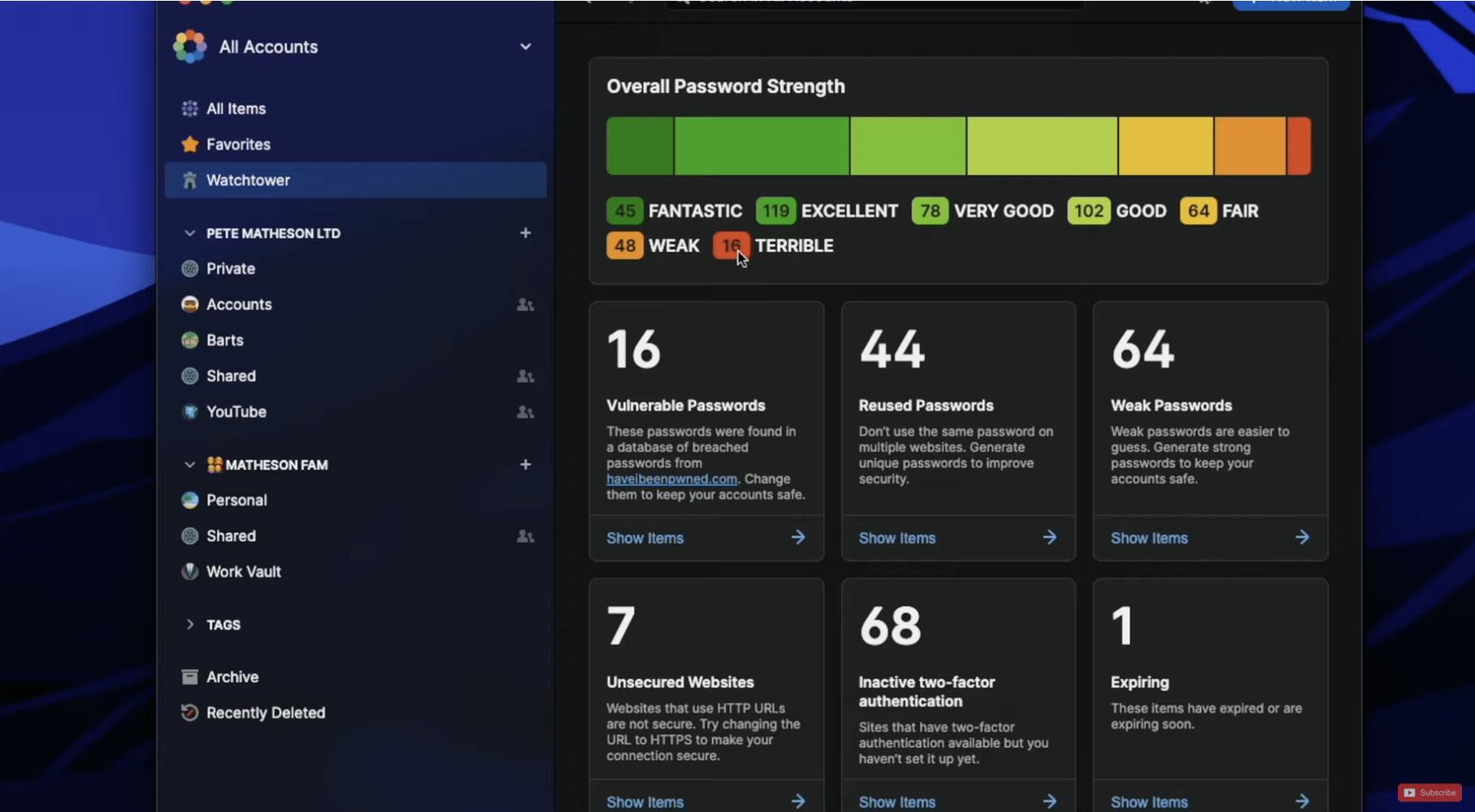
Speaking of security, 1Password has just added the ability to use a security key, which is something like a Yubikey as a second factor to unlock the 1password app itself.
So to those of you who are saying that a Password Manager is only as secure as the one password protecting it, well now you can use a physical key which makes your password manager as secure, if not safer than your own front door to your house.
When you go to save a new password, a pop-up window comes up to collect more information than it did previously, and this also fixes the slightly annoying issue where sometimes the password field would be on a different page to the username field, and so 1password previously would only save just the password with a blank username - well, this fixes that issue!
Something else which I see pop up in the comments section from time to time is losing your passwords or passwords not saving - well now 1Password gives you the ability to restore recently deleted items, as well as drafts and also versioning where you can revert to a previous version of a password, which can be really, REALLY handy if you changed the password, and the password didn't actually save for whatever reason.
A quick mention on Documents as not many people remember that you can also use password managers to securely store personal documents. In the latest build of 1Password 8, you can now also just drag and drop a document onto the icon, which then brings it into 1Password and you can add additional notes, passwords, or other information and chose where you want to store it or who to share it with, so that's a nice feature.
Something that people might complain about though is that memory usage for the client is yes, now more than the older client with their move to the electron as the underlying development platform.
Having said that, I've not noticed a single issue in performance, and if anything it's felt snappier to me due to the new mini client that you can use to easily get to your passwords.
Secondly, whilst the memory usage has increased, anyone with a machine bought in the last 5 or so years I'm pretty sure won't even notice.
In fact, the only reason I and probably anyone else is mentioning memory usage when talking about 1Password 8, is because of everybody's concerns over the new development platform. Had they stuck with developing natively but also somehow managed to consume more memory, I doubt anybody would have noticed.
For me, it's an absolute nonissue. Just go and look at what apps Microsoft teams are using if you really want to find a bad-performing Mac client because well...
So all in all, the 1Password client for me has been a pleasant upgrade. It's fast, looks good, and still works seamlessly across all the platforms I need it to. Which today is basically, all of them.
If you want to sign up for 1Password then there's a link below with 25% off a personal subscription and 50% off a family subscription so go check those out.
Otherwise consider subscribing to the YouTube channel if you found any of this useful, and go and watch my comparison of all the other password managers and I'll see you in the next one. Bye bye!


