Apple’s latest generation of watches is here, and picking the right one isn’t simple. Between new materials, LTE options, and overlapping price points, it’s easy to spend hundreds more than you need.
I’ve tested every model (SE 3, Series 11, Ultra 3) and a few refurbished ones, to figure out what’s actually worth buying.
So if you’re trying to choose your next watch or thinking about upgrading, this guide will save you a headache and possibly a few hundred dollars.
Which Apple Watch Models Are Available Right Now

Apple’s current lineup includes something for almost every budget.
The Apple Watch SE 3 starts at $249 and remains the most affordable way into the ecosystem. The Series 11 begins at $399 with upgraded materials and new colors. The Ultra 3 lands at $799 with LTE as standard, while the Hermes editions climb into four-figure territory.
If those numbers make you hesitate, it’s worth checking out Apple Watch refurbished Series 10 value 2025 options. Not many people know this, but Apple’s refurbished store lists older models like the Series 9 and 10 with a full warranty and a noticeable price cut. It’s easy to miss, but the link sits at the bottom of Apple’s store page under “Certified Refurbished.”
That means you can buy something that still looks and feels new, backed by Apple’s service, without paying full retail prices.
Best Budget Option: Comparing SE 3, Series 10, and Series 11
If you just want an Apple Watch on your wrist without emptying your wallet, this is where the decision matters most.
The SE 3 is reliable, affordable, and simple. It’s also the best Apple Watch for kids 2025, especially for parents who want tracking and communication without handing over a phone.
Battery life sits between 10 and 15 hours on LTE, which easily covers a school day. For kids or first-time users, that’s ideal.
But if you’re buying for yourself, consider the refurbished Series 10. For about $50 more, it doubles the screen brightness to 2000 nits, adds health sensors like blood-oxygen tracking and a water-temperature gauge, and includes faster charging. The design is slightly larger and sharper, too.
Then there’s the Series 11, which builds on the 10 with new materials, a slightly updated display, and better color options, but most of those extras are cosmetic.
In short:
- SE 3 — best for kids or first-time buyers.
- Refurbished Series 10 — best overall value.
- Series 11 — nice, but not essential unless you love the new look.
How to Choose the Right Size, Material, and LTE Setup

Once you’ve picked a model, two questions remain: which size and whether to go LTE.
The larger cases give you a bigger display, and most people find them more comfortable day to day. Materials make a difference too: aluminum is light and affordable, while titanium feels premium but increases the price fast.
LTE is where things get interesting. Having it means you can leave your phone behind while still making calls, replying to texts, and streaming music directly from your watch. It’s great for runners or anyone who prefers to travel light.
I tested them all in LTE-only mode, so Bluetooth and Wi-Fi off, to see how long they’d last. The SE 3 managed around 10–15 hours, the Series 11 lasted roughly 15–20 hours, and the Ultra 3 stretched to about 24 hours.
Signal strength and location play a role, but every model performed better than expected.
Is AppleCare Worth Paying For?
AppleCare is a bit of a controversial one. Some people swear by it, while others disregard it completely. Either way, it’s an added cost that makes more sense the higher you climb up the range.
If you’re buying a premium model like the Ultra 3, AppleCare can save money if you use your watch for outdoor sports, diving, or other high-risk activities. For the SE 3 or Series 11, though, it’s rarely necessary. Most users will never claim it.
Apple’s “But If” Trap Explained, and How to Avoid It
This is where most buyers overspend. Apple is brilliant at creating small steps between price tiers, each one sounding reasonable:
“But if I get the SE, I may as well get the Series 10 for a brighter screen… but if I get that, I’ll add LTE… and the Titanium looks nicer…”
Before you know it, a $249 watch turns into an $800 purchase.
The fix is simple. Decide upfront:
- Do you need LTE?
- Which features actually matter?
- Set a maximum budget and stick to it.
Once you answer those, you’ll avoid impulse jumps and pick a watch that suits your life instead of Apple’s pricing ladder.
Apple Hidden Discounts: Refurbished Deals and Vitality Offers
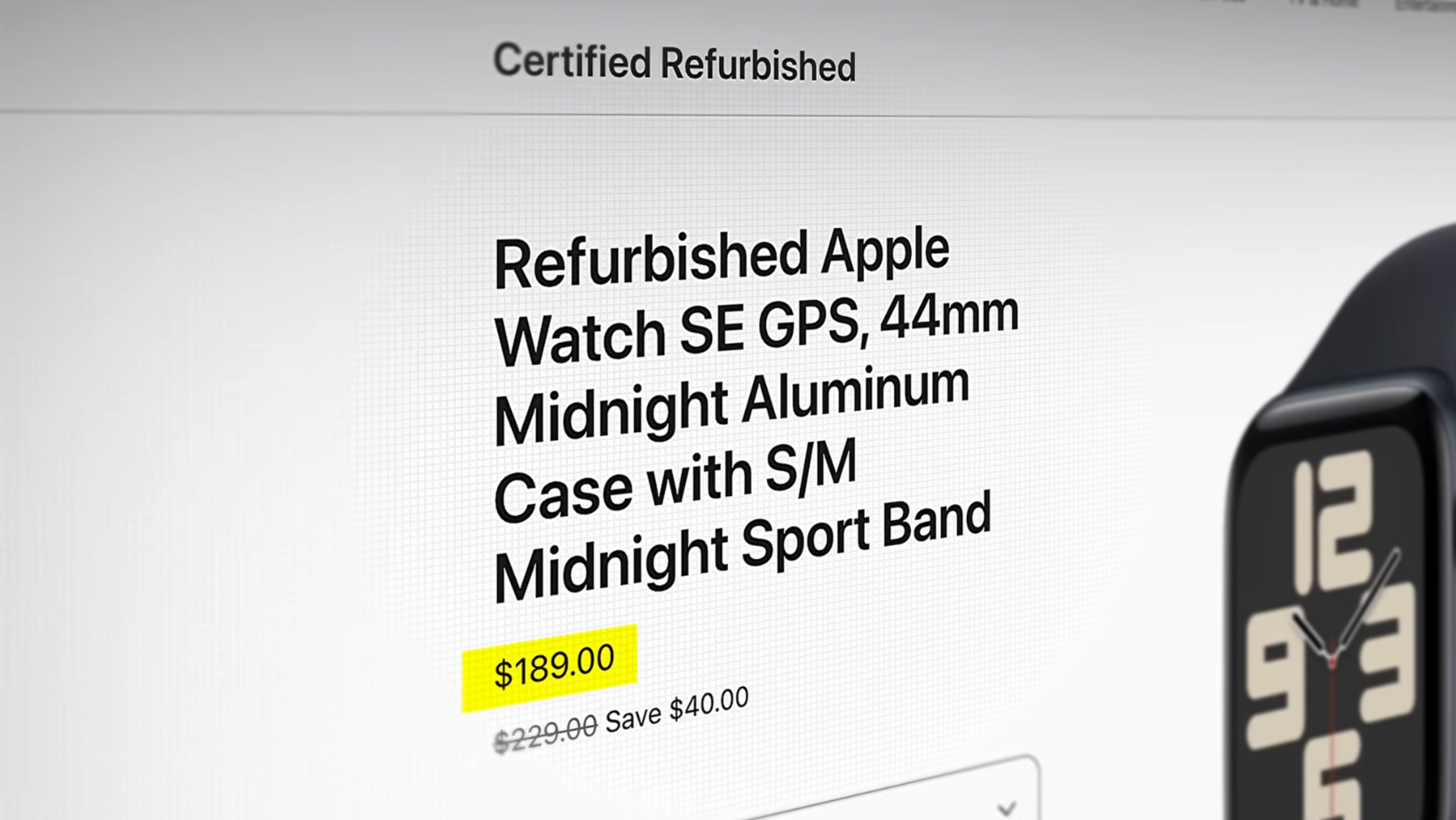
If you’re in the UK, Vitality Health Insurance still offers one of the most generous Apple Watch deals around. Hit your daily step goal or complete a short workout, and you can earn an Apple Watch for almost nothing.
Add in weekly coffee rewards, cinema tickets, and brand discounts, and the value adds up quickly. The policy itself costs around £50 a month, but the perks easily outweigh it.
Outside the UK, refurbished models remain the next best option. Buying through Apple’s official store keeps the warranty intact and can save you anywhere from $100–$200, depending on the model.
Premium Models Compared: Series 11 vs Ultra 3 vs Hermes

If you prefer premium materials and extended battery life, this section’s for you.
The Series 11 Titanium model offers a refined design, dual GPS, and a bright display, but the jump to the Ultra 3 adds durability and outdoor functionality. The Ultra’s 49 mm case, 3000-nit brightness, and built-in siren make it the go-to for adventurers.
Battery life is its biggest strength. In LTE-only testing, the Ultra 3 lasted close to a full day, while the Series 11 needed a charge by bedtime. For most users, that’s the main reason to upgrade.
As for the Hermes editions, they’re about fashion more than performance. The price climbs past $1,200, but the internals are identical to the standard versions. Unless design exclusivity matters to you, it’s hard to justify.
Is It Worth Upgrading From an Older Watch?
If you already own a recent model, the honest answer is: probably not.
Upgrading from a Series 10 to 11 or Ultra 2 to 3 provides almost no practical gain. Battery life and speed are nearly identical. The only meaningful reason to upgrade is if your current watch’s battery health has dropped or you’re missing a feature you’ll genuinely use.
Even older watches like the SE 2 or Series 9 still handle calls, messages, and workouts effortlessly. Apple’s yearly updates are more subtle now, and the core experience hasn’t changed much.
Watch the Full Video
If you prefer videos, check out my full Apple Watch Buyer’s Guide video for hands-on footage, comparisons, and battery tests.
What I Learned About Choosing the Right Apple Watch
After testing every model, one thing stands out: the best watch isn’t the newest or the most expensive, it’s the one that fits your habits.
If you want reliability and simplicity, go for the SE 3. If you need data and health tracking, the Series 10 or 11 makes sense. If you’re outdoors often, the Ultra 2 or 3 might be worth it for the battery life alone.
Don’t fall for small feature jumps that sound tempting but rarely change daily use. Set your budget, focus on the essentials, and buy the model that best supports your lifestyle rather than stretching your wallet.
More From Pete Matheson
Subscribe to my YouTube channel or join my free newsletter for new tech reviews, buying guides, and tips on getting more from your Apple devices.


