Here are 10 of the best apps in just 10 minutes, that you might not have heard of before.
Some of them are totally free, and, many of them have the ability to pay to upgrade to get more features. Let's get started!
1.BEEPER
App number 1 is Beeper, and this is for anyone who gets swamped by messages from all of their social media platforms.
Beeper lets me fire up one single app and from here I can read and respond to all of them.
It doesn’t matter if it’s Twitter, Facebook, LinkedIn, Discord, Slack, or even my phone's own SMS or yes, even iMessage, it’s all in one place.
There's also a further benefit, because it doesn’t matter if I’m using a Windows PC or an Android phone, I can still send and receive iMessages - so it extends the ability to access those even from non-apple devices.
Unfortunately, it is a subscription service at $10 per month, but I’m someone who will happily pay a fee to save time, and for me, $10 per month is worth the time I save every day from having to literally go in and out of about 10 different apps just to check if I have any messages.
Another great benefit is that I can totally ditch these social media apps from my phone so as not to be tempted and distracted from them, whilst still responding to messages. Bonus!
2. STRONG
Strong is my workout App of choice. It’s a really simple concept, and like many workout apps, you can create templates to log your workouts whether it’s your day for Push, Pull, Legs, or Cardio.
What I like about this is that firstly it has an Apple Watch app that allows you to run your whole workout from your watch, so you don’t even need the phone - which is great.
Both the App and the Watch will show you the current exercise you’re on, the weight or reps that you need to do, and you can do all sorts of things like adding a timer that counts down between sets, you can do warm-ups, drop sets, and the thing that I most like, is that you can quickly and easily change the weights or reps that you do in a workout. Then at the end of a workout, it will ask if you want to update the template with those values.
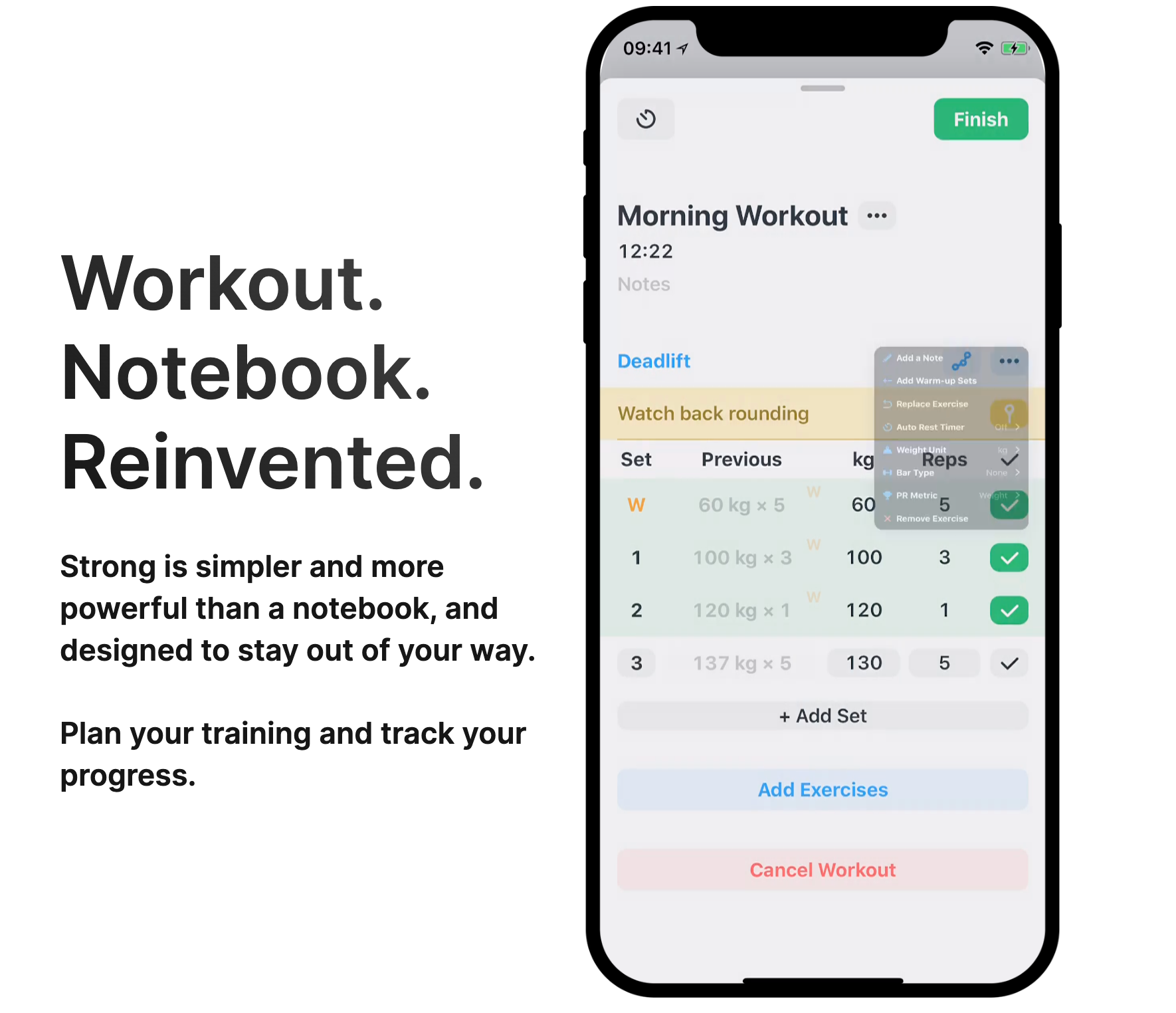
Over time with using Strong, I find myself going up the weights faster than I would with the other apps I’ve tried where I have to remember to change them myself if I manage to hit the weights OK, and second guess whether I should go up or not.
There’s a free version with some restrictions or a paid-for version that unlocks unlimited templates and a few other things.
3. TODOIST
On to my favourite ToDo app now, and I’ve struggled to find one that works well for me and my business as well. ToDoist checks a lot of the boxes for me (mind the pun).
It’s really simple, in the Today view, all I see are things I need to do, Today or that are overdue from before. That’s basically how I live my life with this view.
I’ll have the Widget on my home screen to remind me that I need to do stuff, and then I’ll head in and start checking things off.
Todoist has these natural language processing systems where you can just hit the plus button and type in what you need to do as if you were speaking it.
So for example, take the rubbish out every Thursday. Clean the fish tank every other Friday - I don’t actually have a fish tank, so I have no idea if that’s how often you should clean it!
This makes it really quick and easy to add things to your to-do list without clicking a bunch of buttons to set dates or assign them to people or anything like that.
I also have folders for various projects, and I actually share these folders with family or colleagues so I can assign tasks to them really easily.
There’s a free plan that’s good enough for most people and paid plans to unlock extra features.
4. SPARK
Let’s tackle email now. I’ve been using the free version of Spark for a while and recently upgraded to the paid version, and I find it that much better than Gmail, for a few reasons.
Firstly, every time I’d pick up a new phone, the Gmail app would totally forget my swipe to delete settings so I’d have to go and set it up again.
Spark fixes that, amongst everything else.
I use this in combination with Spark’s Desktop App which looks really clean, but generally speaking, spark declutters my inbox.
It sorts all of the useless stuff into its own folder and puts it out of the way, and puts the important stuff, the emails that I actually want to respond to, at the very top.
I can also add multiple mail accounts from Gmail, Outlook, and iCloud and it just helps me get through my emails every day.
I’m not quite at Inbox Zero which is where you have a totally empty mailbox, but with Spark, the only emails I can see, are emails that I still need to deal with.
Spark is also really strong with its desktop client, so if you’re interested in more then let me know in the comments and perhaps I can make a separate post about how that works.
Spark is Free or you can pay to unlock more features, and if you run a business, the features in their team's plan are well worth looking at too.

5. BRAIN.FM
Next up is Brain FM which is a music service that plays scientifically designed music to help you focus, and it's so effective that they even say their music can help people with ADHD to focus too, which is a bold claim.
A few months ago I would have thought that was a bunch of rubbish, but genuinely, BrainFM has been a noticeable change in my productivity every time I use it.
You can also use it to help you sleep, or relax - I actually used Brain FM recently whilst on a 10-hour flight where I used the App Offline and it did help me get some sleep whilst on the flight.
It helps to have a good pair of noise-cancelling headphones since those headphones will keep out other distractions, but genuinely, now when I know I need to get some work done and I need to focus, I throw on a pair of headphones, play Brain FM and I just know that I’ll be as productive as I can be for the duration.
There are settings for an indefinite timer or set times if you prefer to work in sprints where you focus for just a short amount at a time.
There’s a link below where you can give this a try, completely free. It’s $40 for a full year using the link, for me, that’s well worth it.
6.CURVE
Number 6 is a finance app called Curve In a nutshell, it turns multiple bank cards into one single card.
Curve gives you a single Physical bank card, and by using the App on your phone, you can load multiple credit and debit cards AND store cards onto it.
All you do now is use your phone to select a card, and the physical card in your hand will act like it’s that card that you’ve chosen.
BUT, it doesn’t stop there.
Not only does this mean that you only need to carry 1 card with you, but it also opens up benefits like being able to change which card is used AFTER you’ve bought something.
I’ve actually used this a few times where I have my work cards and personal cards on my phone and I accidentally bought something on the wrong card.
With Curve, I can just go into the app, find the payment, and change which card was used. It then refunds the cards and re-charges the right card.
Super cool.
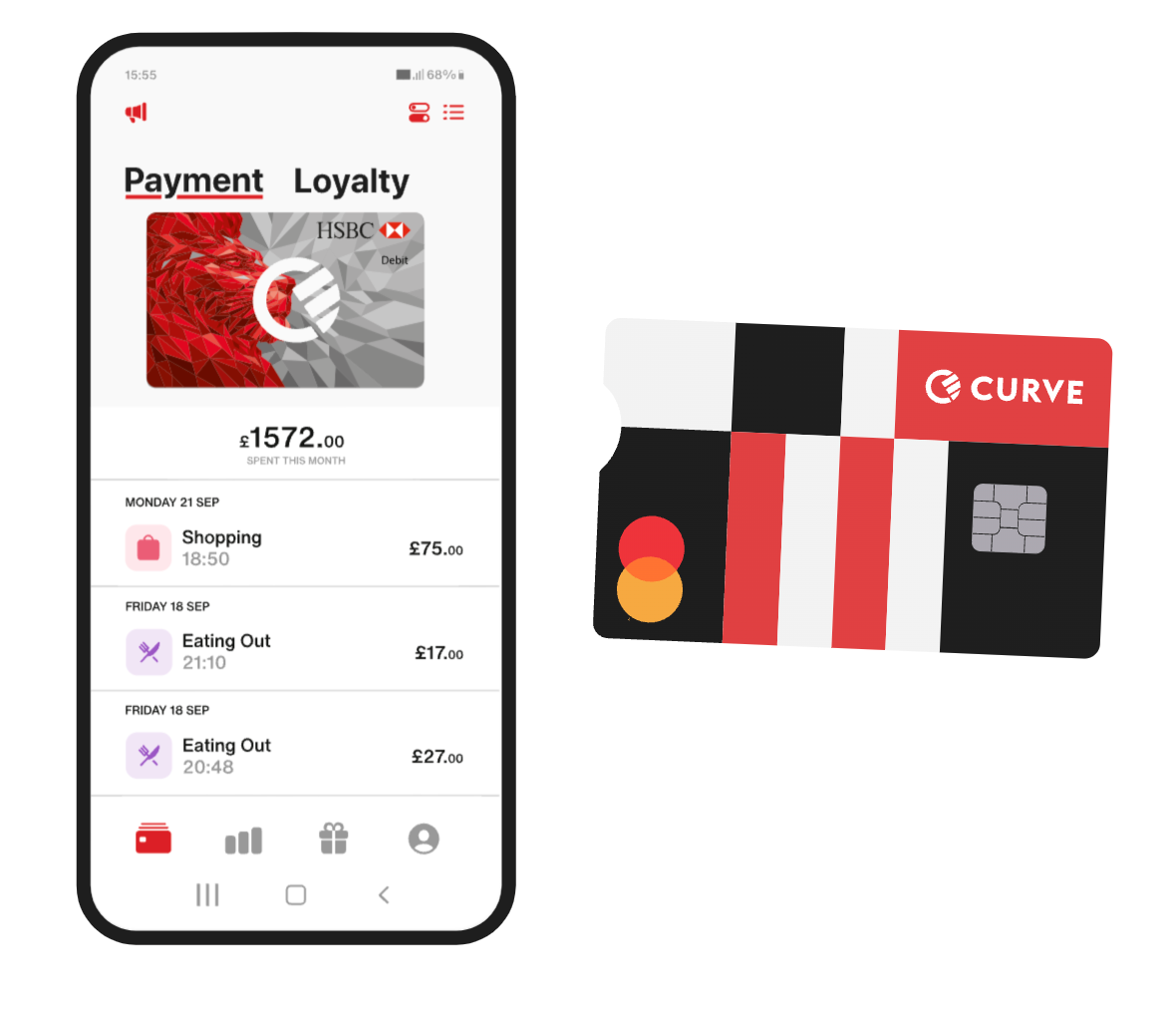
It’s 1 card to carry, 1 pin to remember, one place to go to check your spending habits, and there’s even an anti-embarrassment feature that lets you set up a backup card so even if the payment gets rejected on one card, it will automatically switch to the second card.
You can also get cash back and special offers, there’s a free version and a few different paid-for levels with each one coming with its own benefits, but even using the free version, I think, is worth it.
7. TRADING 212
Whilst we’re speaking of money if you have any spare money - which you probably won't what with inflation, war, covid, energy crisis…
BUT, if you did have money - then you might want to invest it.
I have a few different investing Apps, but by far the easiest one to use has been Trading 212.
All I do is buy the S&P 500, every single day of the week, and by the time I get to retirement, I should have plenty to get me through until I um, yeah, until I don’t need it anymore.
It’s far better than just sitting your cash in the bank and then technically losing money as everything around us gets more expensive.
You can get up to £100 of free stocks if you sign up using the link below, this isn’t sponsored, I’m not a financial advisor, but investing your money is a pretty wise thing to be doing, as long as you can afford to.

8. MONEY DASHBOARD VS MONZO
The last one for money now - and this is Money Dashboard.
Money Dashboard lets you connect all of your various bank accounts, debit cards, credit cards, and even some investment accounts, all into one place. Then you can track your spending every month.
We’ve been using this for the past few months and it’s been so interesting to see exactly where all our money is going every single month.
I know that I spend too much on fitness and gym memberships when I’ve barely been to recently. I’ve been able to cut down how much I spend on fast food and takeaways after realising that’s basically all I spend my money on every month, and between us, as a family, we’ve been able to spend less, and save more, which we’ve then been able to us to invest instead.
I even use this across my business accounts to monitor my spending habits there too, since running my YouTube channel can be super expensive with all the tech I buy, so it’s great to keep track of that as well.
9. C2 PASSWORD
Next up is Synology's C2 Password which is a totally free password manager for your iPhone.
I actually made a post about the best free password managers a few months ago where I came to the realisation that there are literally only 3 or 4 free password managers that exist, which aren’t significantly restricted in features and basically force you to pay a monthly subscription fee for them to be any good.
Synology C2 Password is one of the unicorn apps out there which are totally free and doesn’t significantly limit the features.
It’s also secure, and better than using Apple’s Keychain because you can use C2 across other non-apple devices, and it lets you store more than just usernames and passwords.
Synology has a tonne of other services which all tie in as well, cloud backup and storage, all of them are super secure as they do security properly.
They have a totally free, totally unrestricted personal plan, and if you wanted to upgrade to a family plan, then you can, it’s not free, but it’s for a crazy cheap price of something like £4.99 a year for up to 6 people. That’s still an absolute bargain.
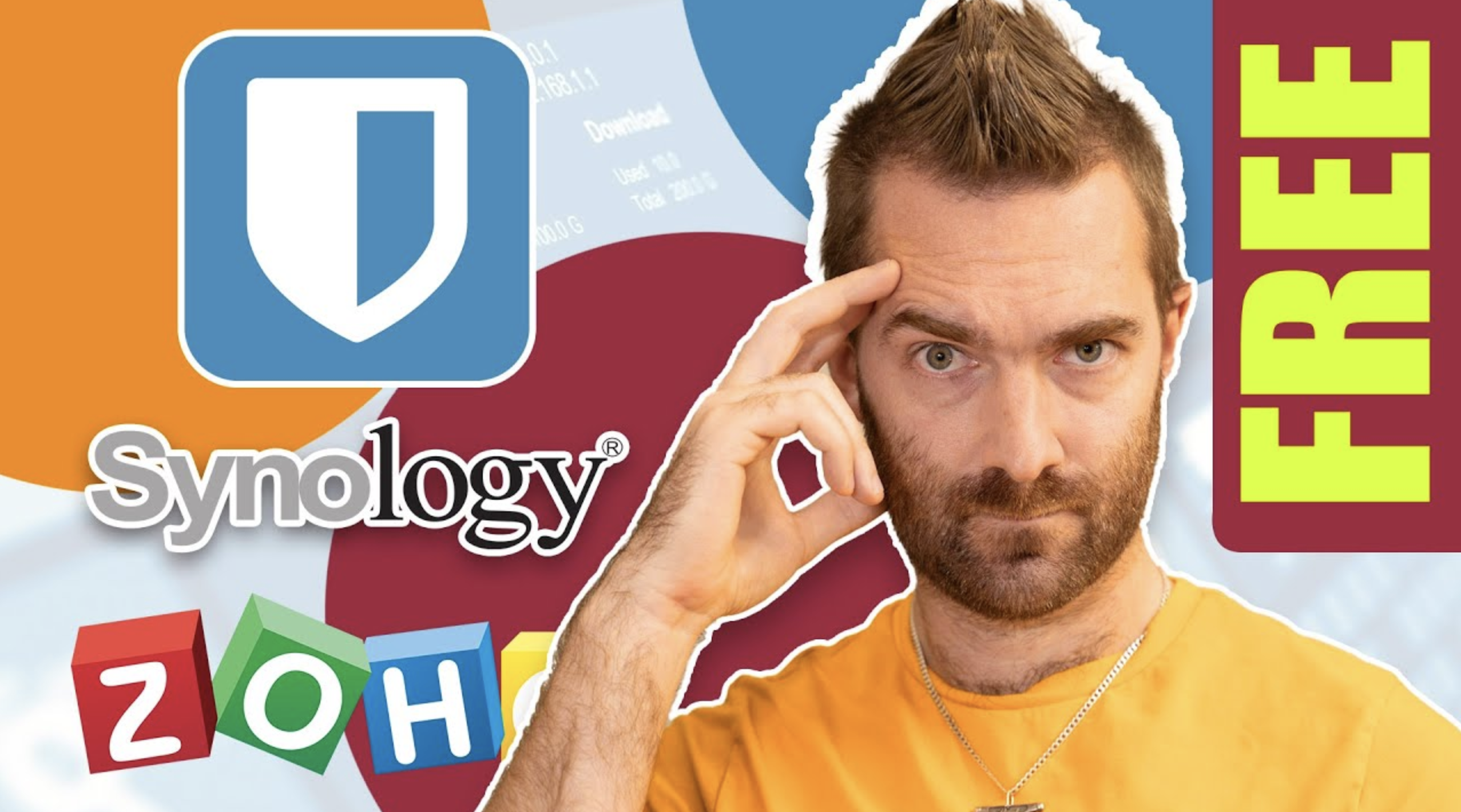
10. FEEDLY
News now, and I’ve been a long-time user of Feedly for, far too long to remember. Much like Beeper which combines messages from all of your social media apps into one place, Feedly is a News and online publication aggregator that brings all of the websites, news, blogs, articles, and information that you consume online, into a single place.
And that’s not just one really messy and busy single place, it’s actually a more organised way to read content.
I have mine organised with Tech news, Tesla, Work related articles, and depending on what I’m up to - each time I open the app I can just focus on reading the content that I want to read.
So if I need inspiration with something work-related, I can just scroll through the work category, if I need to catch up on the latest mobile phone launches, I can scroll through that one.
As someone who tries to avoid the news as much as possible, Feedly allows me to keep up to date with the things that I want to, when I want to.
Feedly is totally free, and they have paid for plans to unlock more features and remove ads, but the free version has been plenty for me.
✨ BONUS ✨ LOOP ENERGY
Next up we have Loop Energy, and this is actually one I only came across the other day, but it’s been fascinating to me given the energy crisis, we are seeing with prices at least here in the UK.
If you have a smart meter for your electric or gas supply, using the Loop Energy app you can enter your address, and confirm the serial number of your meters, and now you have an app that tells you exactly how much you have spent each day, down to each hour of the day.
Using this you can quickly and easily see what devices around your house are costing you a fortune to run.
I recently found out that my surround sound amp and speakers in the other room were constantly consuming 10 watts even with it on standby, so now I have a plug that switches that off when it’s not in use.
Using Loop Energy is really helping me to keep control of how much we’re paying for everything.
I’ve been holding off switching the heating on, like many people I know, since gas is more than double what it was at this time last year. So an app like Loop can make a big impact in getting smart with your energy.



