Over the last year, I’ve become that person who actually uses an iPad every day. It’s my travel screen for Netflix binges, my kids’ favourite digital colouring book, and somehow even my notepad for scribbling meeting notes I’ll never read again.
So when Apple announced the iPad Pro M5, I had to ask: Do I really need another iPad? Or is this just Apple convincing me to buy a thinner version of what I already own?
Because yes, I love using my iPad. But that doesn’t mean every new version is worth the upgrade, especially when we’re talking MacBook money for something that still runs iPadOS.
So in this review, I’m breaking down what’s new with the iPad Pro M5, how it compares to last year’s M4 model, and most importantly, whether it’s actually worth your money.
Quick Recap: The M4 iPad Pro (2024)

Before we dive into the M5, it’s worth looking back at last year’s M4 iPad Pro, because it was supposed to be the one.
Apple called it the most powerful iPad ever (they always do), packed it with the M4 chip, a bright mini-LED display, and promised “pro-level workflows” that would finally replace your laptop.
And to be fair, the hardware was incredible. It was insanely fast, beautifully built, and paired with accessories like the Magic Keyboard and Apple Pencil 2, it genuinely looked and felt like a futuristic work machine.
But in reality? For most people, it became the world’s most overpowered Netflix player. The performance was there, the screen was stunning, but iPadOS still held it back. Stage Manager was a great idea on paper, but in practice, it was like watching your iPad try to be a Mac and immediately regret it.
Personally, I loved the M4 iPad Pro. I still use it all the time for editing photos, checking the weather before heading out on the boat, and letting my kids draw digital masterpieces in Apple Notes. But if you asked me whether it needed to exist, I’d probably hesitate.
The truth is, the M4 iPad Pro didn’t fail because of its hardware. It failed because of its ceiling: an operating system that never fully unlocked the beast Apple built.
What’s New in the iPad Pro M5

So, here we are again. Another year, another chip, another round of Apple claiming this iPad will finally replace your laptop. But this time, the iPad Pro M5 does come with some genuinely interesting updates that move it closer to that promise… even if only by a few inches.
Performance & Chipset
The headline feature (of course) is the M5 chip, Apple’s latest slice of silicon magic. It’s faster, cooler, and supposedly 20% more efficient than the M4. There’s also a new Neural Engine tuned for Apple’s on-device AI features, meaning all those Apple Intelligence tools can now run natively on the iPad instead of in the cloud.
In real life? You’ll notice it if you’re doing serious creative work like editing 8K video or rendering 3D models. But for day-to-day stuff like notes, email, or catching up on Netflix, the speed bump won’t change your life.
Display: Welcome to OLED (Finally)
The new Tandem OLED display is easily the biggest visual upgrade. After years of mini-LED and LCD panels, Apple’s finally gone full OLED, and it shows. Blacks are actually black, colours are vivid but accurate, and HDR content looks stunning.
It’s also thinner, brighter, and more uniform across the whole panel, which makes it brilliant for photo or video editing. For everyone else, it’s just going to make Netflix look a bit nicer. Not necessarily a bad thing, but maybe not worth another £1,200 either.
Design & Build
Apple shaved a few millimetres off the already slim M4 model, making this the thinnest device they’ve ever made, which is equal parts impressive and terrifying. It feels premium and solid, but you can’t help but worry every time you toss it into a bag.
There’s a refreshed Magic Keyboard with a new function row and improved trackpad, and the Apple Pencil 3 now features haptic feedback for a more tactile, paperlike feel. Basically, it’s the same story: amazing accessories, sold separately, for a price that makes your wallet cry.
Software: iPadOS 19 & Apple Intelligence
Here’s where things start to get interesting. iPadOS 19 brings proper integration with Apple Intelligence, which means you can now generate summaries, smart replies, and even visual aids directly on-device. It’s subtle, but it makes the iPad feel smarter.
It’s still not macOS, but it’s closer than ever to feeling like a real computer, not just a big iPhone.
iPad Pro M5 vs iPad Pro M4 (2024): The Quick Comparison
At first glance, the M5 iPad Pro doesn’t look radically different, but there are a few key upgrades that give it an edge. Let’s break it down.
iPad Pro M4 vs iPad Pro M5
It’s clear the M5 is objectively better, but not by a dramatic margin.
Price & Value: The Apple Tax Returns
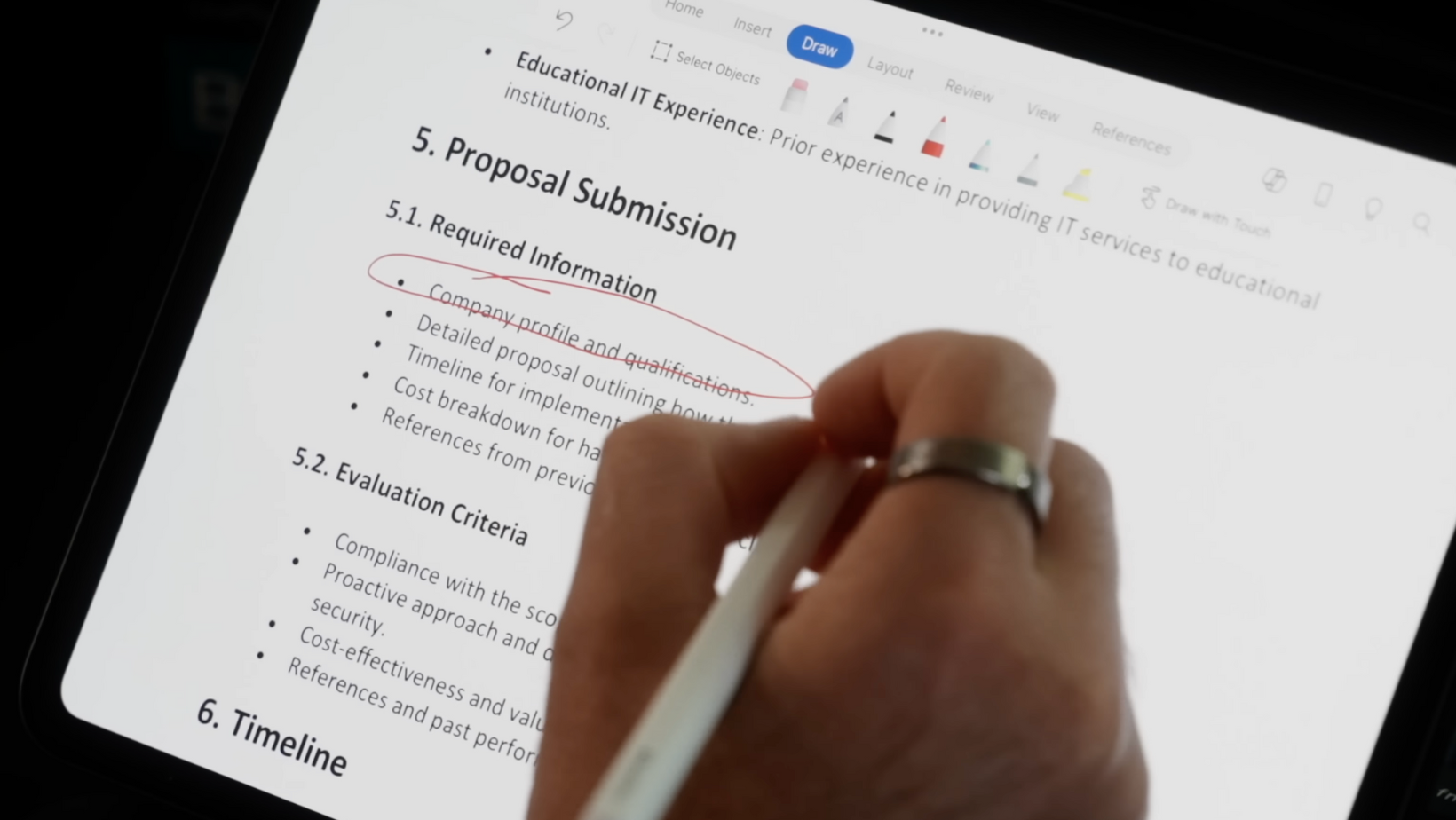
Let’s talk money. Because, let’s be honest, that’s where the iPad Pro conversation always gets awkward.
The iPad Pro M5 starts at around £999 for the base model, and that’s before you even think about the accessories. Add the new Magic Keyboard (£349) and Apple Pencil 3 (£129), and you’re staring down the barrel of nearly £1,700 for what’s technically still a tablet.
That’s MacBook Air M5 territory. Which is a bit of a head-scratcher when you consider that the MacBook Air runs macOS, supports every professional app under the sun, and doesn’t need you to buy a keyboard separately.
To be fair, the iPad Pro M5 does justify some of its price. The Tandem OLED display is gorgeous, the design feels incredibly premium, and Apple’s new AI features finally give iPadOS a bit more purpose. But this is still Apple, and that means you’re paying a hefty tax for the experience.
The value question really comes down to what you do with it.
If you’re a creative pro or someone who’s fully embraced the iPad lifestyle, the M5 might make sense. But if your idea of “using the iPad” involves Netflix, email, and scrolling through recipes while you cook, then the iPad Air M5 or even last year’s M4 model will give you 90% of the same experience for a lot less money.
My Final Verdict on the iPad Pro M5
After spending time with the iPad Pro M5, I can say this: Apple has finally perfected the hardware, but the software is still playing catch-up.
Here’s a quick recap of my (personal) pros and cons for the iPad Pro M5:
The Pros:
- Stunning OLED display that finally matches Apple’s hype.
- Blistering performance from the M5 chip.
- Lighter, thinner, and more comfortable to use.
- Apple Intelligence adds useful productivity features.
The Cons:
- iPadOS still isn’t desktop-ready.
- Accessories push the total cost into MacBook territory.
- Minimal upgrade for M4 owners.
- Durability concerns with the ultra-thin frame.
So, should you buy it?
If you’re upgrading from an older iPad or you actually use it for creative or pro-level work, sure, it’s a solid step forward. But if you already own an M4 or you just use your iPad for YouTube and Notion, you can absolutely skip this one.
I’ll upgrade when the iPad Pro can actually replace my laptop (or at least run Final Cut without crying).


