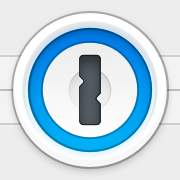Apple's eco-system of products has been well documented over the years, they've been working this way since the iPod days, but it's easy to assume as they were the first, they've got it all figured out.
Let me break down some of the worst and most annoying things about the Apple eco-system. This year, Apple announced a new design for software across all of its products which it said was for a more unified experience. It's still too early to comment on how it will be received but the initial feedback is pretty mixed.
One of the major casualties of this design is Mac OS. Even before the re-design Apple have been progressively bringing more design elements of iOS, an operating system designed for smaller screens, to its older, big screen brother, Mac OS.
At first, this may look like it makes sense, but over time, we're seeing things like the system settings app getting the iOS treatment, turning a reasonably navigable app into a scrolling checkbox nightmare, one that they are still trying to get right since the initial release in 2022.
And it's not just settings, designs that makes sense on a touch first product like the iPhone or iPad are gradually showing up in Mac OS, like the ever growing toolbars on applications and over sized buttons. We have spent out lives perfecting control of the cursor with a trackpad or mouse for pixel perfect inputs but now everything is growing for a unified experience which only seems to be compromising the screen real-estate that we have.
talking about the system settings across Mac, let's talk about settings across ios, Mac iOS and iPad iOS. Apple have added so many settings in preferences which can tweak or customise your experience which is great, but what isn't great, is how they categorise them. If you are looking for a customisation it could be in general or even the accessibility dumping ground. Luckily, the settings app has a search bar, but, unluckily, it regularly fails to actually find what you are looking for.
APPLE CAR PLAY
Apple CarPlay can actually be really useful and although many car manufacturers are beginning to distance themselves from CarPlay compatible in-car systems, it does a decent job of bringing apps into the car. Now, ignoring issues with dodgy connections over wired and wireless my biggest problem with CarPlay is one feature, which exists on every other Apple interface as well as on Android, but is absent on CarPlay.
It's the simple ability to fast forward. In all of the music apps I tested, none of them were able to scrub forward or backwards, you can't grab and move the scrubber on the touch screen which isn't the best experience, and you can't hold down the forward or backward controllers in the car. This seems like such a common interaction with music players which seems to just simply be missing in CarPlay and it creates the temptation to reach for your phone, especially when listening to longer podcasts.

NOTIFICATIONS
Apple's notifications centre is where all notifications appear and where they get categorised, and it's quite a nice area where you can change your apps and notifications preferences by snoozing or blocking. It shows on the lock screen when you swipe up, but if you choose not to swipe up, you get a preview of the most recent notifications. These notifications get pushed down as new ones come in and if you want to dismiss or remove just that notification, you can do that quickly by swiping left.
However, if a notification comes in whilst you are mid-swiping another, chances are you might dismiss the wrong notification and you're left wondering what you just missed. I've done this so many times and it is so frustrating.
Another small annoyance, perhaps you want to set a custom notification sound for different apps, just so you recognise which app is notifying you, the only option you have is to turn sounds on or off and it's up to the app developer to choose what sound it uses, this would be great if they all implemented this, but instead, many apps just use the same confusing stock sound so you are forced to pick up your phone to see what it actually was.
CALL FILTERING
Call filtering on iOS has been basically non-existent on the iPhone, especially seeing the advancements from the likes of the Google Pixel devices from years ago. iPhone will highlight a call with a maybe ID if it's a number attached to an email, which is nice, and it does support caller ID, but these features will not protect you from the spam and nuisance callers which some people receive multiple timer per day.

You can also send all unknown callers to voicemail but this is a pretty aggressive technique. the good news is that some of the nice features we saw on Android are very slowly coming to iOS 26, such as call screening, where the phone will ask the caller who they are and then pop up on screen to see if you want to take the call, but it is still not able to identify potential spam callers from a known list and block them.
Hopefully, call screening will prevent you from picking up calls from spam callers in the future, but, if you want to secure your digital identity right now, I highly recommend you check out iPassword.
iOS 18 Does include a new standalone password manager app, and I've heard so many people say "I don't need a password manager app now do I"? However, I would still highly recommend something like 1Password over Apple's own app because it offers so much more than the built in app.
In 1Password I can switch between Android, iOS, Windows, even Linux if I really wanted to, and still access all of my usernames, passwords and credit card information, even my passport and ID. So much more is stored in 1Password than what is stored in regular built-in password managers.
I actually have a 1Password family account so I can store passwords for my wife, and then store them in the family area so she can log into things without me constantly having to deal with her forgetting passwords. I also share 1Password with my team so that I can share logins to various YouTube tools and systems including 2-factor authentication codes. It's one of the very few apps I use every single day of the week.
I also love the keyboard shortcut on my Mac to quickly bring 1Password up and then copy and paste a username or password without having to open the password manager, search for something, hit enter, copy the username, go back, paste, copy the password, copy the 2-fa and all the rigmarole involved with that.
You can get a 50% discount on a family or personal subscription to 1Password right here:

SCREEN ROTATION
It is incredibly easy to disorientate your iPhone and yourself in the process. Simply start playing a video, rotate your phone so it's full screen, lock your phone, and then get on with whatever you are doing. And then, turn to your phone and unlock it and suddenly you're stuck in a weird limbo where orientation is completely meaningless, your world may be portrait but your apps are landscape because the phone hasn't figured out that you are upright again. This has to be one of the most confusing things that can happen when you least expect it.
The options are the awkward dance of rotating your phone to get out of the full-screen video. or try to be clever and open the multi-tasking screen from swiping up from the left, either way, it's ridiculous that this is even a thing. Apple really needs to just check which way I'm holding my phone when I unlock it.
Having reviewed so many Android phones over the years, one thing that stands out is no universal back gesture. On iOS, swiping back could go back or it could open up a menu or it might perform another action like delete or snooze. It is incredibly easy to accidentally go back when you're trying to do something else or worse, accidentally delete an email when you're trying to go back a folder.
Although this system wide navigation gesture can be convenient, it is too conflicting with other controls especially as Apple is pushing more and more features behind their minimalist design which can only be accessed with gestures.
AIRDROP
Airdrop should be one of the most convenient ways to transfer files from one Apple device to another be it from your phones, your Macbook or over to your friends with an Apple device, however, it can also be one of the most frustrating features.
Itv relies on a combination of wifi and Bluetooth, and any little hiccups with either of these can lead you to be waiting endlessly for a file to start transferring, it might even just stop half way through the transfer, or maybe you're just waiting for someone to appear in the list of available devices. It is one of those things that when it works, it's magic, but when it doesn't, it becomes a song and dance to the Airdrop gods.
The other thing with Airdrop is that recipients will pop up whenever your device can see them making it far too easy to accidentally share to the wrong person. As you drag a file over or click on the first recipient only to find that the person you intended to send to has been replaced with stranger A who is now top of the list and being asked if they want to see your holidays snaps.
Apple have tweaked the functionality of Airdrop over the years to stop you showing up on strangers devices, but this just adds another layer of confusion and many people will simply allow Airdrop from absolutely everyone.
THE PROBLEM WITH THE ECO-SYSTEM
Now finally, of all the eco-systems going, Apple is by far, the most locked-in. If you want to use a Windows laptop instead of a Macbook, all the convenient features like Airdrop are completely gone. If you want to store things in the cloud, you better be using Apple's iCloud or you a bundle of third party photo and file apps with varying levels of integration on the platform.
And, if you have an idea for an app, you better publish it on the app store or you'e never going to reach any iPhone users. Unlike many other eco-systems we've looked at, Apple at a minimum, heavily encourage using solely Apple products and Apple services. Or, at their worst, provide no other alternative.
However, if the political climate is anything to go by with sanctions from the EU and the US courts, they may soon have no choice but to open up the eco-system a little bit more.
Guess what, we haven't even got the the problems with Siri yet but I think we'll leave that for a future post. Let me know in the comments if you think there's anything I've missed!