The Apple Watch Ultra is basically a super computer strapped to your wrist. The Garmin Fenix 7x is, basically (although neither watch is particularly basic at all!), one of the world's best fitness watches; one that I keep hearing is the Apple Watch Ultra of the Android world.
But is that anywhere near true?
After 30 days of wearing both of these watches, I need to send one of them back; and I have to do that before the returns window closes!
So... I want to share with you which of these 2 watches is the best all-round watch. One that’s good for fitness, for smartwatch integration and, I suppose, a little bit of actually telling the time.
What Android Watches Are Out There?
Now we all know the Apple Watch. Its bright AMOLED screen and all of the cool stuff that you can do with it.
We know the Galaxy watches and the Pixel watches.
But not many know about the Garmin Watches, which are quite different than anything else I’ve used before, in some fantastic ways and in some downright frustrating ways.
If Apple hadn't invented the Apple Watch (and thus had dozens of brands essentially trying to out-do Apple with their own smart watch designs), the Garmin watch is what ALL smart watches would have ended up looking like.

Instead of an OLED screen you get a Memory in Pixel display, which displays a tonne of information that you can control. And it’s mostly controlled by using the buttons around the side.
There’s a menu button which doubles as an up button. A down button. A button for start, and for stop. A back button. Then there’s this button to turn on the torch.
So, there are a lot of buttons...
It's also solar powered, so when you’re outside and in direct sunlight, the sunlight feeds back into the watch to help lengthen it already impressive battery life.
It still integrates with your phone to pull notifications and messages and such from your phone.
But... there’s no LTE.
And honestly, the Garmin Fenix 7x is a GREAT watch. I’ve really enjoyed using this. But, like I said, I’m looking for a watch that really competes at the level of the Apple Watch, which, for a LOT of people, is the one reason why they’re sticking with an iPhone: because of the incredible Apple Watch experience.
So let's talk about the features that I like about the Garmin Fenix 7x.
What I Like About the Garmin
The Watch Face
Firstly, you will be blown away by just the sheer amount of information you can have on the home screen. I've got, obviously, the time showing but I've also got the date, the time that the sun sets, my heart rate, the number of steps I've taken today, the battery life; there's just so much information you can store on one screen.

And you can customise what information you see on that home screen by using the Garmin Connect app on your phone, where you can also see designs other people have created; you can then download those onto your watch and change them as you need to.
The Flashlight
The next one is a really simple but useful feature, and that is a somewhat decent flashlight that can be triggered by just double tapping the side button. One of the myriad buttons!
And it’s far better than just using the screen as a flashlight like on the Apple Watch.
Weight Training
The next really great feature came as a bit of a surprise to me when I started using this watch to work out at the gym.
Now, I do go to the gym four times a week, I mostly do weights. I don't do outdoor running. I don't do hiking and I'm not a huge sports fan in general. I'm what you might call a moderately active person!
But when I started doing a workout using the Garmin, I saw it was counting the number of reps I was doing for each workout. This was incredibly useful.

Not only that, but you can change the number of reps you are doing by tapping the side buttons, and you can also change the weights that you're using.
Also, pretty impressively, when you go and look at the workout on your phone, it takes a pretty good guess at which specific exercises you are doing and, off the back of that, it shows you this sort of body heat map image of which muscles you're working out. Which primary muscles, and which secondary muscles and so forth.
The only issue I found with this is if you're doing lower body workouts like squats and leg pushes, then it really doesn't do a very good job. Maybe if I attached the watch to my ankle, it might recognise what I was doing, but obviously I'm not going to do that.
So you have to fix this issue when you're back on your phone, where you can add the specific types of exercises you were doing. Not really perfectly ideal.
Oh, one other annoying thing here is that I changed my watch so it works in kilogrammes but for some reason the phone is still set up in pounds and I can't figure out how to change it properly! So, when I'm manually editing my workouts on the phone, I'm having to do this conversion from kilogrammes to pounds each time. Again, not ideal.
Battery Life
Speaking of too much hassle: charging the battery...
This is where the Garmin absolutely destroys the Apple Watch Ultra.
I charged this watch ONCE since I bought it, and it's kind of got to the stage now where I might want to think about charging it again, weeks later! But the problem is now that I'm not actually sure where I put the charging cable! I realise that's a Pete problem and not actually a gripe with the watch itself!

Charging the Fenix does use a proprietary cable. So, unless you know somebody else with a Garmin (which for most will be pretty unlikely), then you’re pretty stuffed! Whereas, everyone and their dogs have an Apple Watch, so borrowing a charger is probably a lot easier for you.
But, yeah, charge the Garmin once a month vs the Apple Watch, which is once every other day or so. Choose your poison.
Data and Complications (apps and stuff!)
The Garmin holds a tonne of information.
And by just tapping the bottom left button, you can scroll through loads of the data.
The solar intensity is a fun one as it shows you how much time you've actually spent outdoors. This is really good for those with a more sensitive complexion as you can avoid burning to an actual crisp!
And like I mentioned earlier, the watch additionally charges using solar power. I haven’t seen the battery go up whilst outside though, but with a whopping 30+ day battery life it’s not like that’s really a concern anyway!
Unfortunately, where I don't run outside. It's not registering anything for the training status. Apparently you have to actually run outside for that to register, which is pretty lame.
Further down in the scrolling menu, it gives you a training readiness, which I really, really like. It shows how ready you are to go and train and do another workout. I've had this feature appear a few times, where I've done a couple of days in a row doing workouts and, on that third day, it'll basically tell me to rest because my body is too tired.

It also has information on my 'body battery'. And I really like this. It's a really good indicator of how much energy I still have left to give that day. So, it indicates if you have enough energy to go for a run or do a workout, or anything other than just collapsing on the sofa once the kids are in bed!
And you can add or remove pretty much anything into this extensive list.
I’ve added the tide times to my Garmin, so I know when high tide is. It’s one of the wonderful things about being on Android in that, if there's information you're missing, you can pretty much go out and find it somewhere else on the internet and download it onto the watch.
ALL the Buttons!
Another useful thing that we get on the Garmin, which you don’t get on the Apple Watch Ultra, are lots of buttons.
Some might think that losing the buttons and making everything accessible via the touch screen is how it should be, that’s just evolution.
But those of you who do lots of running will know the difficulty involved in trying to do something on your watch whilst running. Sweaty fingers or just missing the touch screen completely because your whole body is moving up and down (from running, not anything else! Haha!).
With the Garmin, having physical buttons to do all of this solves a lot of the challenges that we have with the Apple Watch.

And speaking of buttons, even though the Apple Watch Ultra does have some buttons, they are really easy to push and I find myself accidentally triggering things. On a couple of occasions, that’s even involved me accidentally calling the emergency services. Whoops. [Presses cancel frantically]
The Garmin has none of those issues, with their buttons requiring a firm, but not difficult, press to interact with the watch.
Accuracy
Now on to one of the biggest features of the Garmin: Let's talk accuracy.
Because as far as the whole Garmin vs Apple debate goes, the Apple Watch is one of the most accurate fitness trackers out there, but is the Garmin any better?
Well, like I said, I don't do that many workouts outside of the gym, so I asked my - VERY active - friend Shervin of 'Shervin Shares' YouTube fame! He said that of all the smart watches he's tested, the Apple Watch Ultra is his go-to. Although he does caveat this by saying that it depends what kind of sport you are doing the most, with honourable mentions for the Coros and Garmin Fenix. But the Apple Watch Ultra, he says, is the best all-rounder.

What I Don't Like About the Garmin
Screen
But, where this watch falls down for me personally, coming from an Apple Watch Ultra, is in a few key areas...
Firstly, is that you can't easily setup your watch faces on the Garmin Fenix. Which is probably not a huge issue for most, but it’s still fiddly.
With the Apple Watch, you can setup a tonne of different faces and then easily swipe between them depending on what face you want to be using at a particular time. And these can be automated with Apple's Focus modes.
And if you want to add any new faces, you can just head over onto your phone, create them, customise them and send them to your watch.
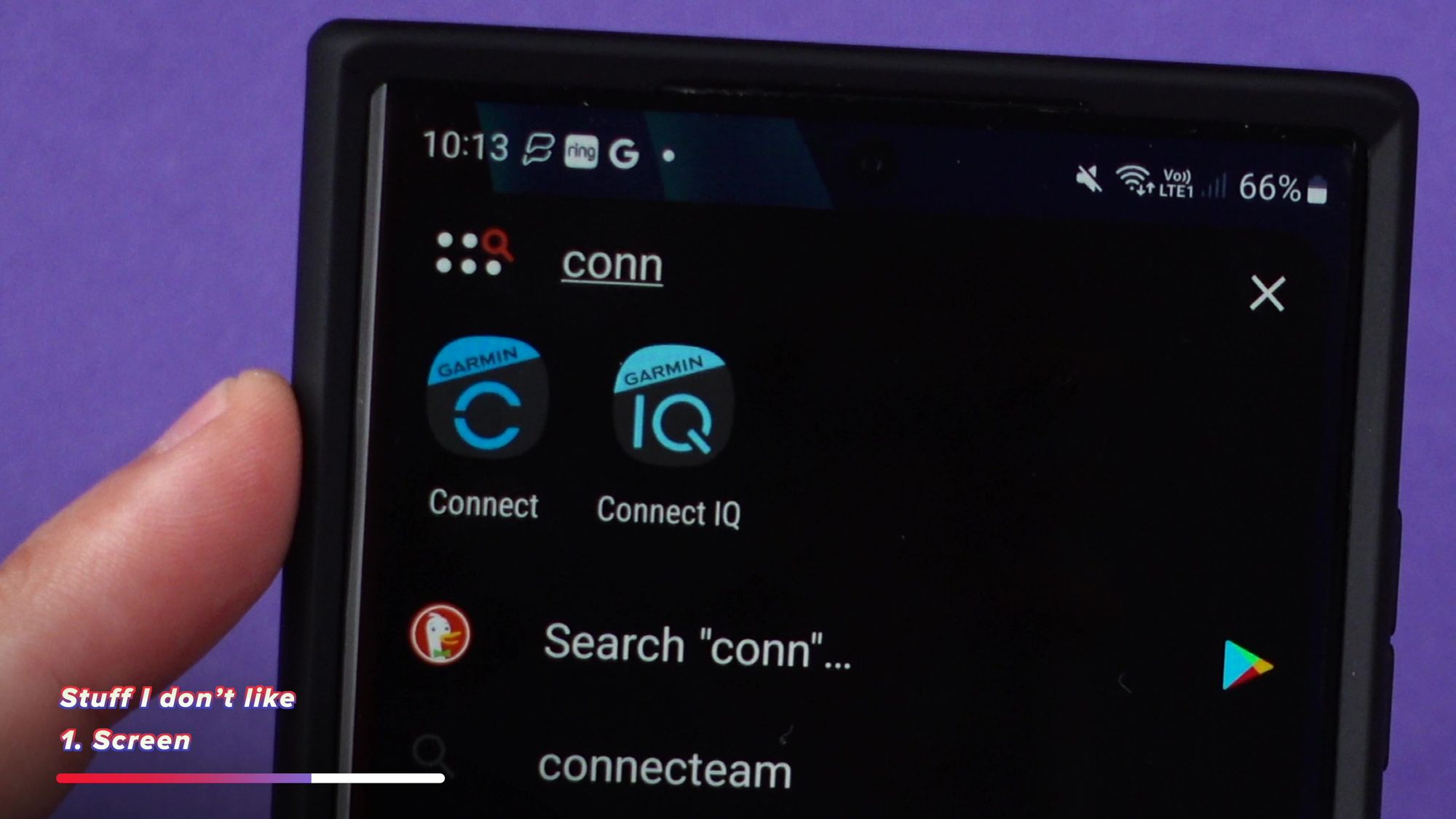
Whereas, on the Garmin, you have to download a separate app called Garmin Connect. Then browse the available Watch faces. Then download said watch face onto your Garmin. And then you can't even customise those faces on your phone. You have to customise them on the watch itself, which just feels really clunky to me.
Confusing App
And speaking of the app: to use and customise the Garmin, you not only have to download the Garmin app (Connect), but then you also have to download a second one called Connect IQ!
Shortly after installing those apps, I actually forgot what the name of the app was, so I searched for 'Garmin' on my phone and literally nothing came up. Again, probably a Pete issue.
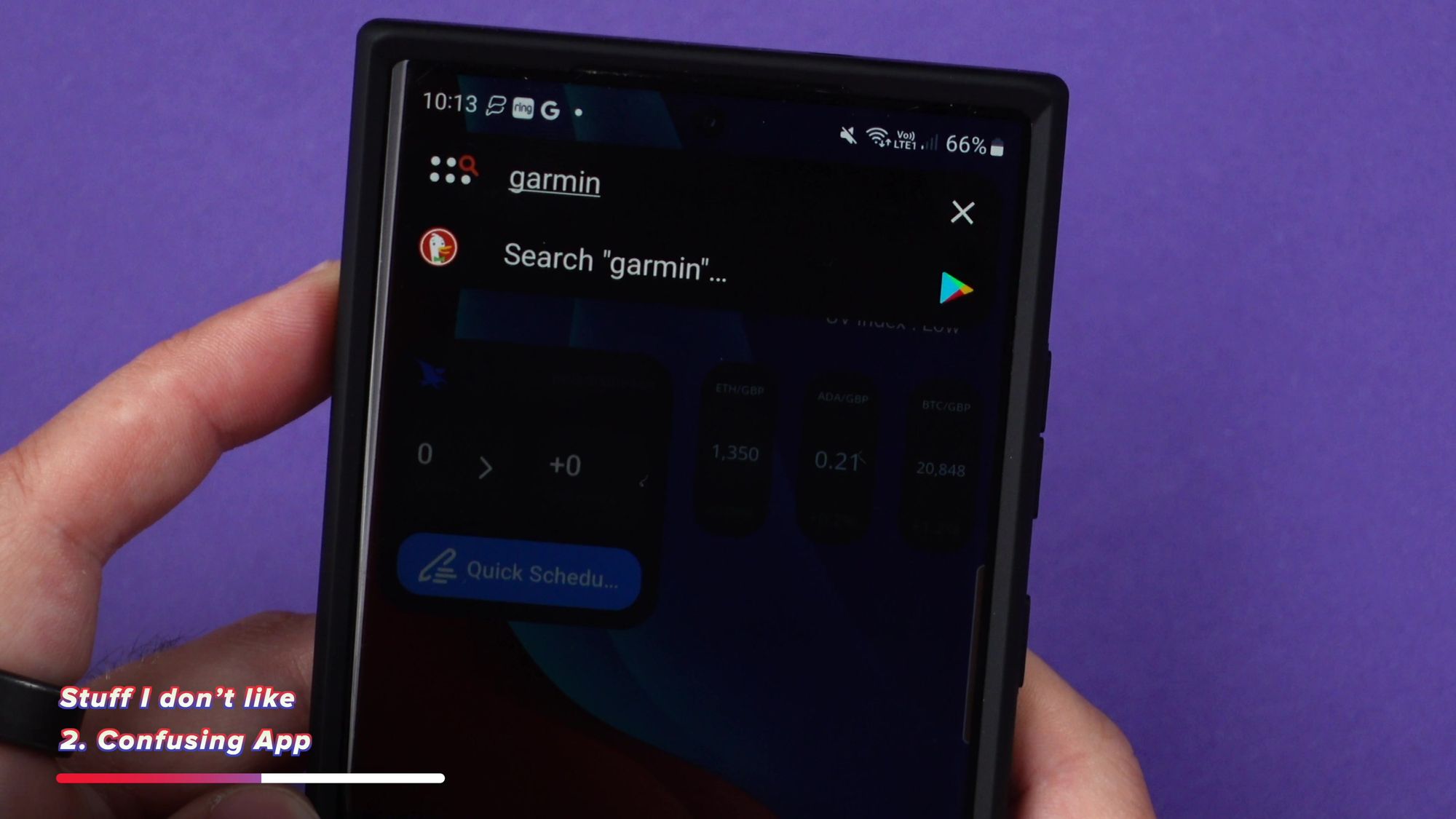
And, after using it for a while, it wouldn't be a continued or regular issue. It’s just frustrating to have to search for 'Garmin' (who made the app in the first place) and it just doesn't show in the search results. Maybe that's an Android thing? I'm not sure, but it’s still incredibly annoying.
Garmin Pay
But what I absolutely cannot forgive for a very expensive smart watch is how absolute TRASH Garmin Pay is.
The main reason for it being completely sodding awful is that it just doesn't support enough cards.
Below is a screenshot up of the cards which are supported in the UK...
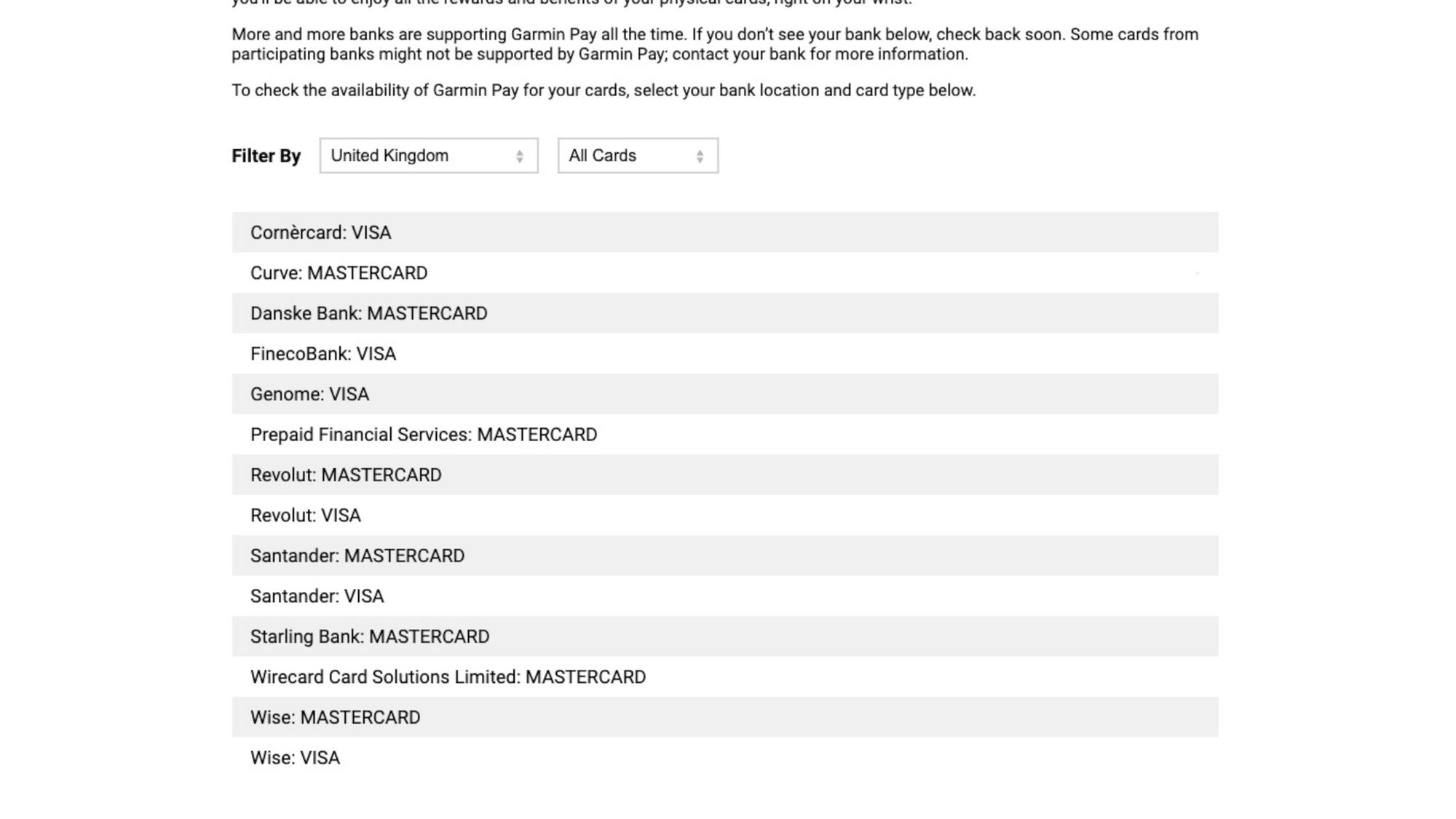
So it doesn't work with my American Express cards; it doesn't work with my Barclays cards; it doesn't work with my personal cards either.
And I ran into this issue before on Android, with Samsung Pay or Google Pay; I can't remember which. But I'm not going to go changing banks everytime I put on a different watch. For comparison, this has NEVER been an issue with my Apple devices. Even on the most affordable, Apple Watch SE.
Music
Another gripe is that if you're an avid music listener, then the Garmin will generously provide you with a very, very frustrating and unnecessarily time-wasting experience.
To listen to music on the Garmin you actually have to download the music onto the watch itself. The Garmin doesn't have LTE built-in, so you can't stream music over the internet.
Fine. Potentially forgivable, BUT...
Even the just the process of getting music onto the watch... I mean, just take a look at the instructions on how to sync Spotify music to the Fenix 7. It is CRAZY how many steps that are involved.
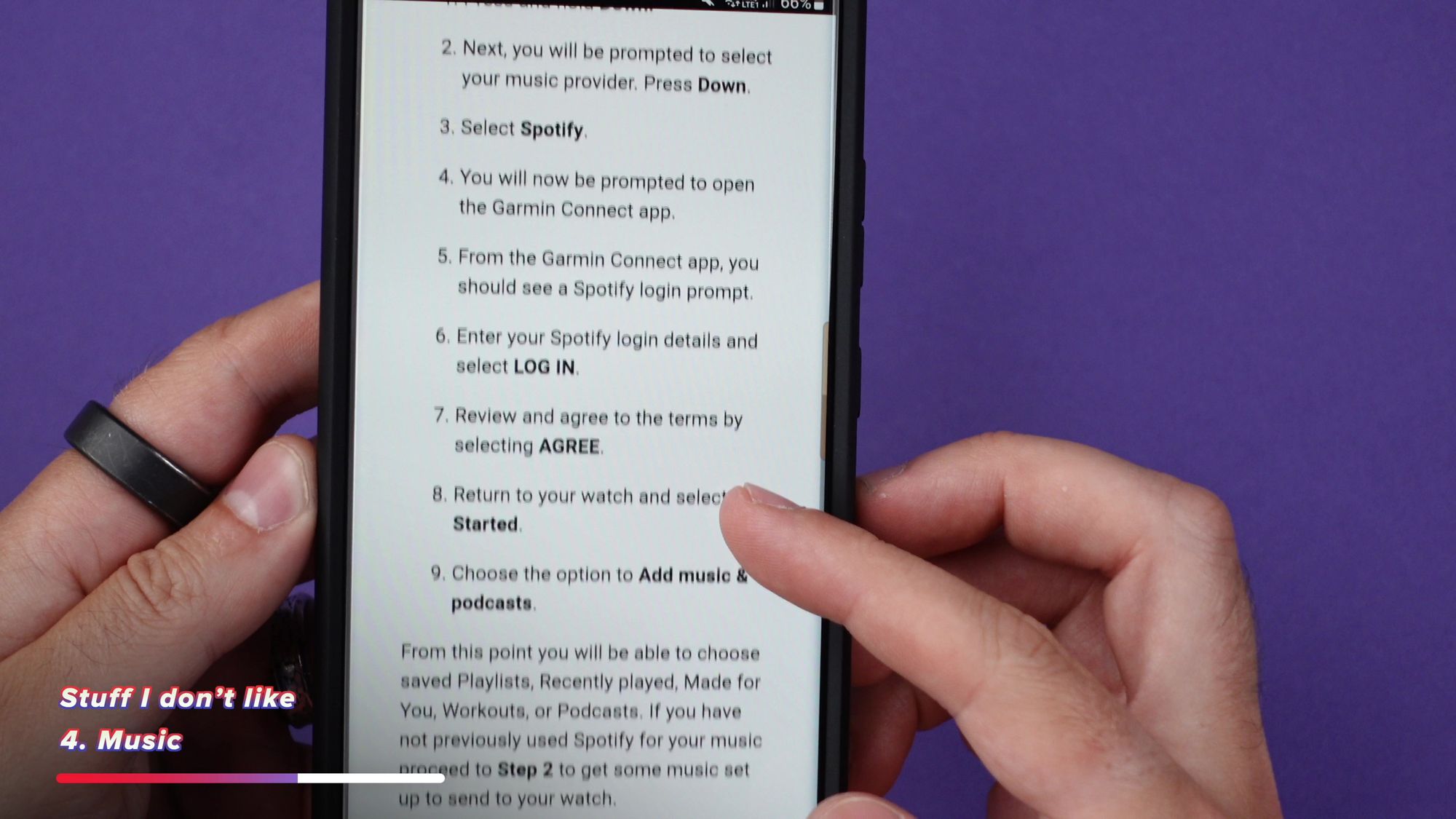
Do you know how many steps are involved in getting music onto your Apple Watch, to listen to offline?
Three. There are three steps.
Features I Wish the Garmin Had (that the Apple Watch does)
This is where, perhaps, I’m being unfair. Because the Garmin Watch isn’t a smart watch. It’s a fitness watch. Whereas the Apple Watch is very much a smart watch, with the added bonus that it integrates fitness features into it really damn well.
But, I’m sure that if you’re really (and I mean, really) into your fitness: your hiking, running, maybe your golf, then the Garmin is a great option.
But as a smart watch - it’s way behind the competition, and that’s including less Apple-y smart watches like the Pixel and Galaxy.
Express Transit
Features like 'express transit' on the Apple watch, where you don't even need to touch your watch to pay. You can just tap your watch when getting onto the Underground or the Tube and bam - done. No fuss or faff.

Navigation
There's also excellent navigation on the Apple Watch, which is super simple to use to ask for directions to somewhere, with a well developed, beautiful-looking map to follow along to.
And this is what it boils down to: with the Apple Watch, you basically have, like, 80% of an iPhone on your wrist. You can make and receive phone calls, respond to emails, text messages, see your notifications, respond to notifications. It's just an excellent all-rounder.
Notifications
On the Garmin, one of the things that really frustrates me is with Ring cameras.
Let's say the kids are playing just outside of my house. This will constantly alert me through my Ring doorbell and cameras and buzz my wrist incessantly. With the Apple watch, I can actually mute the notifications directly on the watch. On the Garmin watch however, and actually on any Android watch, you have to actually pick up your phone to mute the notifications.

You've also got access to your calendar on an Apple Watch And, of course, all of the safety features built into the Apple Watch: Crash Detection, Fall Detection, Afib alerts, and all the rest.

Home Automation
And then there's the whole Apple HomeKit ecosystem thing, of being able to control devices around my home just by raising the watch.
Telling it to turn lights on or off, open or lock doors, turn the heating up or down. And over on the Garmin, you've not even got a basic voice assistant.
Fitness
But of course the big one here for comparison is fitness.

The Apple Watch doesn't have much to offer above the Garmin watch in terms of fitness. Like I’ve said, that’s where the Garmin really stands out. I think if you are someone who’s going on a week long hike, then the Garmin is the obvious choice here.
But there are a couple of things that, to me, make the Apple Watch stand out further still.
Number one: being able to tap your watch on many of the fitness machines in gyms across the nation, which allow the machine and the watch to communicate together to get more accurate information to your watch.

And then, secondly, is the ability to sync pretty much all of this health information back to Apple’s health kit.
I just find the integration really seamless. It's straightforward, and everything seems to communicate to each other really effectively.
For example, the sleep tracking from my Oura Ring, and the workouts I'm doing on my Whoop 2.0 strap are both reporting back into the Apple health kit.
On the Garmin, you can do the same thing, but (there always seems to be a 'but' with the Garmin watch) you have to download a third-party app called HealthSync, and then go through this pretty convoluted process to connect one app to another app and then sync it. Pffft. Too. Much. Effort.
It just, it just feels over-complicated for something that should just work. Especially for a watch that encroaches upon a thousand dollars.

Summary
If you’re looking for an excellent fitness watch with some smart features, then the Garmin Fenix 7x is the obvious choice here.
But, if you’re looking for a smart watch with some decent fitness features, then it’s the Apple Watch, hands down.
For MOST people, you’re probably not going to have 2 watches, so it would be silly to grab a Garmin if you workout for, like, one hour a day - like I do - and spend the other 12-18 hours just looking for smart watch features that integrate seamlessly with your phone.
So, yes, if you hadn't gathered already, I'm going to stick with the Apple Watch and I'm going to send the Garmin watch back.
And, so it seems, my hunt for an Android watch that is as good as an Apple Watch continues...
If you want to know more about how I use my Apple Watch every single day, and see this in action, check out THIS VIDEO.


