There are 5 things that make a good cloud storage service, and so in this post, I’m going to run you through what those 5 are, and how each of these cloud storage providers stacks up.
They’re some of the most popular names you’ve heard of, as well as some of the most popular alternatives.
There have been a few changes recently, so this video should provide you with an up-to-date guide if you’re looking for where is best to store your data.
Links will be down below for each of them, some of them have some pretty incredible discounts, which I'll explain more about in a moment.
So let’s start off with something that everybody starts with.
And that is Pricing.
PRICING
From Cheapest to most expensive, and for those who pay monthly I’ll give you the full year's cost just so we can compare, but I just want to point out some differences here.
Firstly, most of the prices are for 2TB of storage.
iDRIVE
iDrive gives you 5TB, and they also have a special first-year offer at just $7.95 for the whole YEAR, which you can get using the link down below this post. But after that first year, it increases to still the lowest price of all others, but I wanted to at least show comparisons without discounted pricing.
Microsoft OneDrive, the most they offer is just 1TB.
pCloud has a 10% discount which I’ll link below.
But other than that, purely based on pricing, iDrive smashes it out of the park.
So if we’re looking purely at Pricing - then iDrive wins. Sync also provides a very affordable service in comparison with its other features, which will talk about in a moment. And the big players, Google, Apple, and DropBox, all sit at the top of the price point.

UNLIMITED
If you have a lot of data, and perhaps you’re after unlimited storage, then you don’t have any options as a consumer. But, if you upgrade to some of the business tiers, Unlimited storage does become an option. But still - the pricing isn’t that bad. $30 a month at best and $100 at worst for completely unlimited storage, which, if you hold a LOT of data, still isn’t that bad.

But whilst pricing is one thing that most people focus on first, there are some key differences that you need to be aware of when choosing a service.
Features and Limitations
So in terms of features - All of these services will work on pretty much every device, Apple, Windows, iPhone, and Android - with one exception, of course, with iCloud.
iCloud for Windows
Whilst you can use it on Windows and Android devices, I’d only recommend iCloud if you are an Apple user with an iPhone, Mac, and/or iPad just because you’ll get the full Apple experience by doing so.
It’s like running Windows on a Mac. It will kind of work, but it’s just not designed to do that.
So if you have a mixture of devices, one of the other services may be better suited.
Again, they all have fairly similar features and similar desktop functions; you can share files and folders, some of them even look similar, but pretty much all of these, once installed, will just show themselves as an extra folder on your computer, which you can move things in and out of like any other folder.
There is one specific feature that I wanted to call out, though, which to most people, can make a significant difference to how they use the service - and that’s a feature called Online Files.
Online Files mean you can still access all of your files and folders directly from your computer's desktop. But you don’t actually download the file until you either open that file or choose to download it, typically by right-clicking and choosing download.
Most of the ones I’ve tested so far have this feature.
Online Files
iDrive doesn’t have this feature.
Sync does have this feature, but you have to download the Sync CloudFiles Beta client, which isn’t really advertised anywhere and has been in beta for pretty much a year. But, it does work well once you’re there.
So what I do want to do here is to highlight some limitations which may take you one step closer to deciding which one is best for you.
The first limitation is around maximum file sizes. These sizes will limit the size of individual files you can upload.
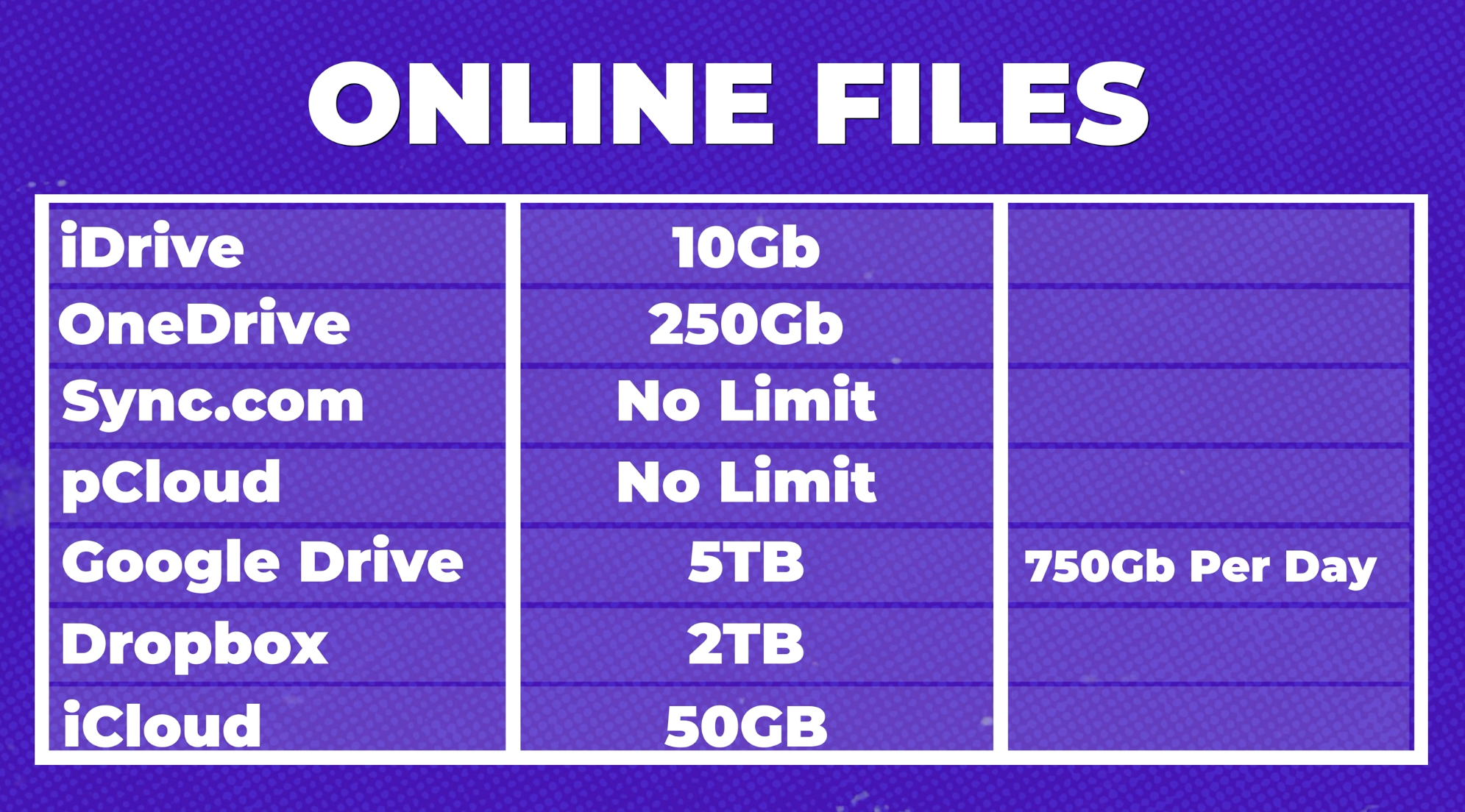
Reading these limitations, for most people, the only one you might want to be careful with is iDrive and maybe iCloud.
But with that said, I did upload some larger files to iDrive, and I didn’t have any issues, so it looks only to be a recommended limit rather than a hard stop.
I know that 10Gb files are few and far between unless you know that you’re creating those types of large files. For example some of the video files I upload for my editor can be up to 100Gb in size. But for most people, those limits aren’t going to cause you a problem at all.
Upload/Download Speeds
Speed Test
The next potential limitation is how fast each of these services is in terms of upload and download speeds.
So I’m going to throw the results up on the screen rather than waste your time explaining each one.
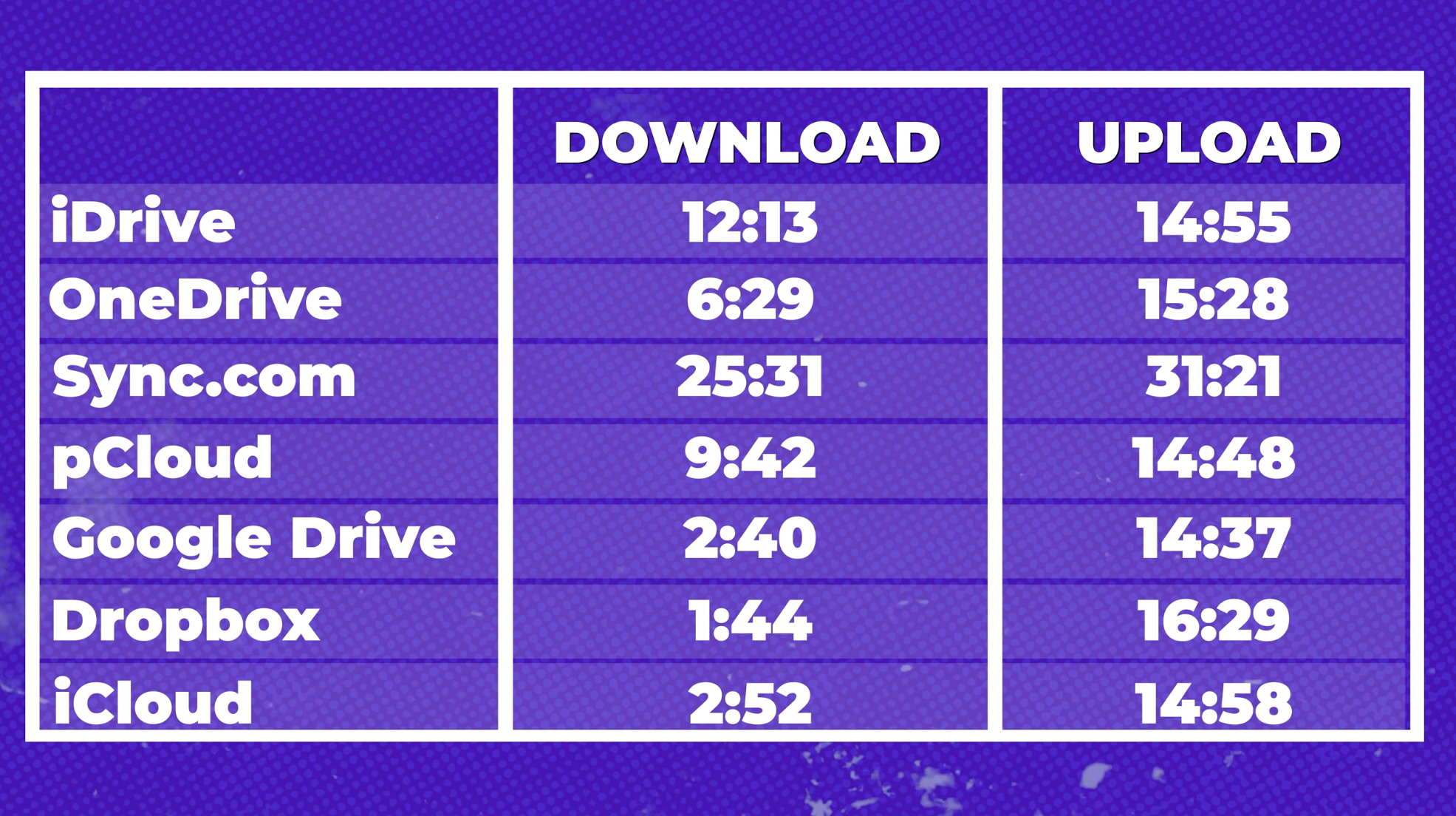
But all of these tests were down when uploading a 10Gb File to each service. And then downloading that same 10Gb file. And I did this multiple times and at different times of the day to check if it was consistent.
Most of them, are pretty close. Some of them, really not!
Sync.com - Shockingly slow.
iDrive, is not great - but then at $7 for the year I’d expect that.
OneDrive is also pretty slow to download compared to others.
Dropbox was actually the fastest to download, and Google Drive was the fastest to upload for me.
Backup & Retention
Number 3 or maybe 4 is that? On the ‘5 things every good cloud service needs’ is to protect your data.
This is typically by what they call Data Retention - how long they’ll store old copies of your data for; sometimes, it’s how many versions of a file they’ll store.
What none of these services do for you is Back Up your data.
They do replicate your data to multiple locations so there’s no issue of losing your data if one of their locations gets hit by a fault or natural disaster - but generally speaking, it’s always best to use a different service to actually back up your data - because what’s the point of Microsoft backing up your data, and Microsoft suffers a huge outage.
Or if you delete something and don’t realise it until a few months later, it’s too late to recover it.
But Data Retention IS something that some of these cloud providers do offer, which means you have the ability to roll back and recover data to a certain point.
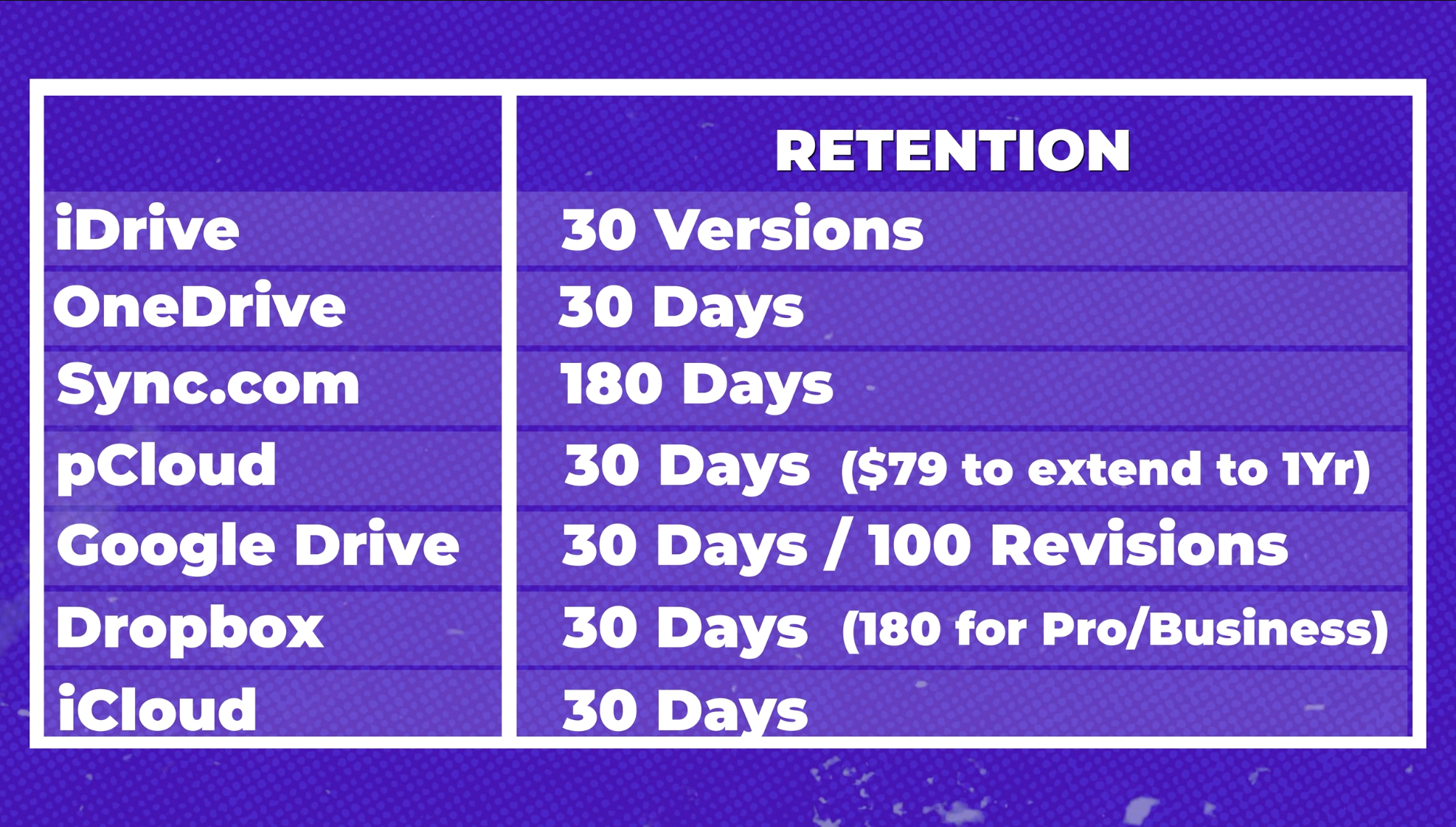
I would argue here that Sync.com actually has the best standard protection at 180 Days, whereas you’d need to upgrade to Dropbox’s Pro or Business level to get that same protection at a higher cost.
pCloud also offers the option to upgrade to 1 Year, which is pretty good but makes it very expensive in comparison to others.
So Sync is now one of the cheapest and has some of the best retention BUT has some of the slowest speeds. Damn. You’re not making my job easy here!
But that isn’t all! Because - the next thing you should be concerned about is the security of your data.
Security
Firstly, the good news is that all of these services support 2 Factor Authentication as standard, but I want to highlight a few.
Google Drive, DropBox, OneDrive, and as of January 2023, Apple’s iCloud all support the use of Yubikeys, which is one of the best ways to protect your account from being hacked. Without having this physical key, you can’t access your data. So it’s very difficult for someone to get into your account without your key.

Secondly is a phrase known as Zero Knowledge encryption. This means that even if someone did get into your account and find your data, they couldn’t access it or do anything with it because they don’t have the decryption keys.
Unfortunately, the likes of Google Drive, Dropbox, OneDrive, and until recently, Apple aren’t Zero knowledge. The companies themselves hold the keys to your data, so if someone did get in, they can browse your data and take what they want.
So, if you want to secure your data, use a Zero Knowledge service.
Of the list we’re looking at, that means iDrive, Sync, and Apple. But with Apple, it’s not very obvious; you have to go into the settings menu and enable it on one device for it to walk you through the steps.
pCloud IS also Zero Knowledge, BUT you have to pay for their add-on pCloud Crypto, (pCloud Crypto) which is an awfully named product; (pCloud Crypto 2)it sounds like something to do with Bitcoin when it’s not. And that’s a $50 add-on, making it the most expensive option of all the ones we’re looking at.
Breaches
The last thing I think is important when it comes to security is to see if any breaches have happened recently.
So as far as major breaches go, only Dropbox has had a recent one in November of 2022. Where Names and Addresses of Employees, Customers, Leads, and Vendors were potentially stolen. But, no customer data was compromised.
With that said, even though none of the other services had any major breaches - we all know that accounts get hacked daily. There was the massive iCloud leak of celebrity photos a few years ago, a seemingly endless list of people who get their Google and Microsoft accounts compromised.
But this doesn’t typically happen because the service itself has a poor implementation of security - it actually all comes down to how we, as users of those services, poorly implement our own security.
So if you are concerned about the security of your data, i.e. not wanting anyone else to get their hands on it. I’d recommend looking for one of these Zero-knowledge encryption services.
Summary
So, after taking all of this information into account - where would I place my recommendations?
iDrive is Secure and Cheap but Slow. But at $7.95 for the first year, you can’t really complain!
Sync.com feels like it’s the best all-rounder; it just sucks that it’s slow to upload and download - but I would recommend you give it a try; you can always just ask for a refund if it doesn’t work well for you.
Otherwise, you can’t go wrong with sticking within your ecosystem, so Apple, Microsoft, or Google - if you’re already with them, given all the extras you get with the Microsoft Desktop Apps or Google Docs. Just make sure you secure your accounts properly.
The good news is that I wouldn’t say any of these are bad services - it’s not like my Password Manager review where I found some pretty significant issues with some, But until next time…
CLOUD STORAGE LINKS:
🛒 90% OFF first year with iDrive: https://geni.us/IDRIVE-90OFF
🛒 OneDrive: https://geni.us/ONEDRIVE
🛒 Sync.com: https://geni.us/SYNC-DOT-COM
🛒 17% OFF pCloud: https://geni.us/pCLOUD-17OFF
🛒 Google Drive: https://geni.us/GOOGLEDRIVE
🛒 DropBox: https://geni.us/DROPBOX-SIGNUP
🛒 iCloud: https://geni.us/iCLOUD Grab a Yubikey: https://geni.us/YUBIKEY


