It’s been 30 days with the M3 Max Macbook Pro, and I’m not sure I’ll ever need to buy a laptop ever again…
But, there are some problems. And, as I’ve said before, there are a few key areas that define whether a good laptop is actually, well, a GOOD laptop.
Today, I want to share with you what my experience has been like 30 days later with the M3 Macbook Pro. I'm going to tell you how it scores in each of those key areas. And also a couple of regrets and problems I had with buying this machine…
Who is the M3 Macbook Pro for?
So to get what might be obvious to some reading this out of the way,
The M3 Macbook Pro is really only targeted at one very specific type of person, and that is someone who’s current machine is using an Intel chip.
Because truth be told, if you are using an M1 or M2 machine already, they are just as good as the M3.
But for the majority of people, it’s absolutely a no-brainer to purchase one to replace an Intel laptop, OR even a desktop machine.
Why did I upgrade?
I had an M2 Macbook Air and an M2 Max Mac Studio… So why did I upgrade?
Two Words. Man Maths.
Man Maths is that process guys go through, when something new and shiny comes out, and we might not need or even WANT it, to begin with.
But somehow, our brain will subconsciously plot out what needs to happen for us to buy the thing that we don’t want or need.
Now, in my case - I realised that I could sell my M2 Mac Studio & M2 Macbook Air, and that could almost pay for the M3 Max Macbook Pro, with 35Gb Memory and a 2TB SSD.
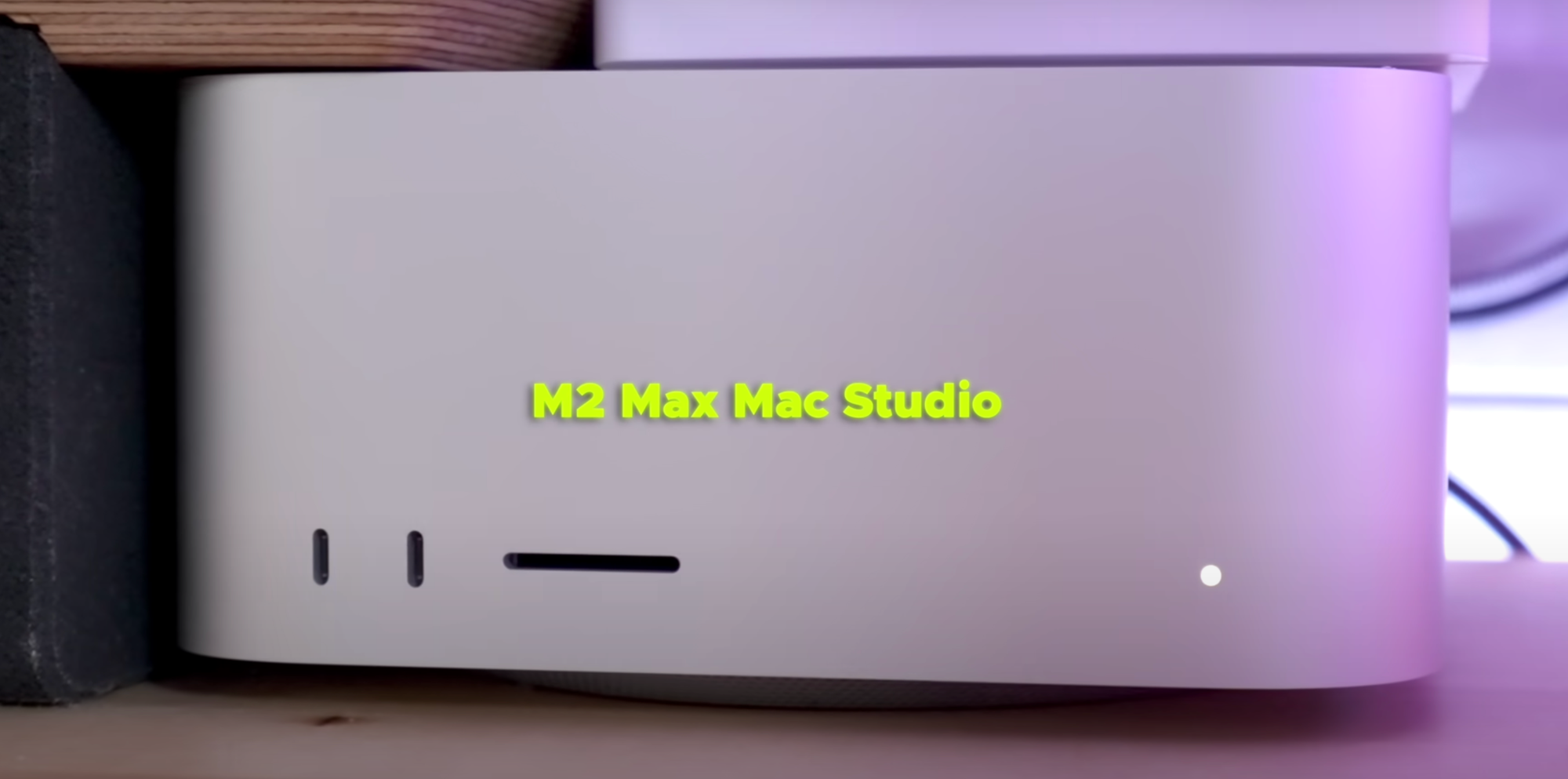
Even though this machine was the best part of £4,000 or $4,000.
That would give me a machine that is more powerful than a Mac Studio with an M2 ULTRA chip, but one I could carry with me.
Performance & Battery Life
Now, back to those few key areas that define whether a good laptop is a good laptop - the first one of which is the performance.
And I can’t honestly think of any time in my entire life where I’ve bought a computer, and it feels like it could be the last laptop I’ll ever need to buy. And I really think this is true for some people.
According to some benchmark tests, this M3 Max is as powerful as an M2 Ultra Mac Studio. And we’re talking, the fastest machine that Apple ever made as of just a few months ago.
It’s faster than their Mac Pro’s which they used to sell for tens of thousands of pounds.
And it’s a freaking laptop!
So for most people, it’s going to take a really, really long time before you start to push the limits of what this machine is capable of.
I know a few people who still own the old school white macbook’s, and even more still rocking an intel macbook. Their performance is pretty awful, but people are still using them.
The performance of this laptop is absolutely 5 Star, incredible. And I could see one of these still being used a decade or two later without it slowing down.
I also haven’t heard the fans spin up even once through general use.
It’s something I always used to hate with my old Intel 16” Macbook Pro, I’d open Apple Notes whilst in a meeting, and I’d suddenly have the noisiest laptop in the whole room. It wasn’t cool.
And not just the performance, but the battery life is also crazy good.
I’m getting over 12 hours of usage on a charge. Literally, on days where I charge the laptop overnight, and I sit down and use it solidly for basically the whole day. Right through until midnight. It lasts SO well.
I recently reviewed an Intel laptop and I was genuinely impressed, and surprised that it could last 7 or so hours. But 12+ hours, that's crazy.
And it just goes to show just how powerful Apple’s M3 Max Chips are, but also how power efficient these chips are too.
Connectivity
One thing I am glad to see the back of though, by saying Goodbye to my Macbook Air, is the connectivity.
With the Macbook Pro, I’m SO happy to have the additional HDMI 2.1 Port and Full SD Card Slot on the side, in addition to 3 USB-C Ports.
I have a really small security key that I sometimes need to carry around with me, and it’s nice to be able to plug that into my mac, without literally halving the number of available USB C ports, like it did with the Macbook Air, which only had 2.
And the fact it has that HDMI 2.1 port, means it can run my 57” screen at a huge 7680 x 2160 resolution at 120hz.
The only issue is that the screens I’m using don’t have USB C so I’m considering getting a docking station so I don’t need to hook up power every time.
The built in SD-Card slot means I no longer have to carry around a USB Dongle with me to offload footage from my camera.
Speaking of connectivity. I recently came across a way that I can use any other screen as an additional screen. And I mean, any other screen.
It’s an App called Duet Display, and I can use an iPad, an Android Tablet, or even a whole separate PC or a Mac as an additional screen.
So this is kind of like Apple Sidecart where you can use your iPad as a second monitor. But it works on anything.
Basically, it's just a case of installing the client on each machine, and then you can choose which device you want to use and you can either Extend or mirror that machines screen.
That also means it’s a way for you to remotely control your machine too.
But for most people, particularly if you’re working from a laptop, it’s nice to be able to make use of any additional or bigger screens that you have around you.
Even if it’s just so you can throw your spotify playlist up on a separate monitor whilst you’re working away without it interfering with what you’re doing.
Experience
But it’s not all just about the specs and performance and ports. A lot of what makes a GOOD laptop a GOOD laptop, is the overall experience.
Of course you have the whole apple ecosystem experience if you’re into that - seamless copy and paste. Handoff for calls and texts and photos. I can use my iPad as a second screen, I can even push my mouse onto the iPad and use my Mac’s keyboard and mouse to control the ipad which is pretty cool.
I’m not sure why but the Webcam in these Macbook’s is really average at best, but you can use continuity camera with an iPhone for video calls which looks SO much better. And it’s a real shame that they weren’t able to fit an iPhone camera into the top of the screen.
And that 120hz ProMotion display is SO nice. It’s so bright you can easily see it on a bright sunny day, far better than the Macbook Air I was using before. And it just looks stunning.
You do have that notch in the top of the screen, which seems pretty big considering there’s no FaceID on the Mac. Something else that would have been nice to have. But I love the rounded edges, and you do kind of forget about the notch after a while.
The good news is that if you watch movies full screen, you don’t see any of that notch due to the aspect ratio, so honestly, it really isn’t much of a problem.

I will just mention one thing briefly, because I keep seeing people asking the question. The Matte Black finish to me looks MOSTLY Matte Black. Yeah I guess it’s not quite black, it’s like a dark grey.
But what it is, is better at hiding fingerprints than the Midnight M2 Macbook Air’s which really showed up fingerprints quite badly.
The Macbook Pro doesn’t have this issue, which I’m glad to see.
But even still - I ended up slapping on a dBrand skin onto my last Macbook Air to hide the fingerprints, and I kind of liked it.
Get the most precise fit on earth.™ with dbrand's Macbook skins.
Support
The one area that I can speak from experience when owning a Macbook Pro though, is the support experience. And this is as much a part of the puzzle as any of the other categories.
Over my years of owning Mac’s. I’ve owned pretty much all of them. I think the only one I’ve never owned before is the desktop Mac Pro’s because they were far too expensive for me.
But what has been the same, has been their support experience.
Don’t get me wrong, I’ve rarely needed to speak to Apple about problems with my Mac’s. But when I have, they’ve really knocked it out of the park.
I’ve had Apple replace a three year old laptop, with a brand new model under warranty, because they didn’t sell the one I was having problems with. They literally gifted me a brand new machine, with a brand new warranty because of problems I was having on a three year old model. That’s crazy.
And Apple is pretty much the only place you can buy a machine from nowadays, and still walk into a store and get a really excellent level of customer service.
Lenovo, Dell, HP, you’re basically stuck with online or telephone only support. Unless you go to Best Buy or another store who are all pretty limited with being able to actually solve your problems.
Upgradeability
BUT, with all of the good things - the one piece of the puzzle, which Apple, unsurprisingly I guess, falls flat on its face, is upgradeability.
Because you literally just can’t upgrade these machines.
Memory is soldered on. Storage is soldered on. Apple even made a special kind of screw that needs a matching special kind of screwdriver so you can open one of these up. And even when you do - it is impossible to add or upgrade beyond the spec you paid for.
If that was any other regular Windows or Intel kind of machine, that would kind of suck. But given the performance on this machine - like I said earlier, I’m not sure I’ll ever need to look at upgrading anything about this machine.
Unless the whole world turns to AI and suddenly everyone is needing 100+ GB of memory on their laptops. Which… actually might happen some day…
But If anything, the main thing I think you should be able to upgrade yourself, would be storage. Because as the years go on, you typically store more and more data, and it also gets cheaper and cheaper.
As an example, you can currently buy an 8TB M.2 SSD for £1,000, but to go from 1TB to 8TB on the Apple Store, it’s more than double the cost at £2,200!
But with that said, I use a LOT of cloud storage, and the only reason I bought 2TB of storage is because of the large video files I work with. But once I’m done with those, they get offloaded to cloud storage.
Upgradability is still an issue though, as is the ability to repair the machine yourself which I’m all for.
But Apple has something else to their advantage, that these machines hold their value so well.
I literally just sold my M2 Max Mac Studio, and basically got back what I paid for it.
And prices for M2 Macbook Air’s, are also still REALLY strong.
So if you ever do need to upgrade, you can likely do so, without loosing too much from your original purchase price.
I just wish Apple didn’t put such a price premium on those memory and storage upgrades.
So I will mark this down as a bit of a failure on Apples part.
And that would technically mean that this Macbook Pro, doesn’t hit all of the 5 areas that it needs to hit for me to claim it to be a GOOD Laptop.
But honestly, that just doesn’t feel right. The Macbook Pro is a stunning example of what a great laptop should look like.
It’s thin, light, portable, fast, powerful, efficient. And I for one, can’t see me needing to upgrade or replace this machine for a very long time.
But…
I do have some Regrets.
And hopefully these may help you if you are considering an upgrade, to help you REALLY think through what you might be committing to.
Like I said, I’m coming from an M2 Macbook Air, and for the most part, it did everything I needed a laptop to do.
Emails, Browsing, YouTube, Messaging - all the good stuff. I don’t do a huge amount of video editing, because I have a team that takes care of that nowadays.
But what I do regret is that the Macbook Air, was considerably lighter. When I’m sat on the sofa and catching up on emails in the evening, it was a lot more comfortable to use, over the Macbook Pro.
If I’m going to meetings, or travelling, it’s also noticeably heavier, and if you’re the type of person who likes to travel light, this alone can add quite a bit of bulk to your bag.
And secondly, having a laptop does introduce some problems into my setup. I love ultrawide screens, yet none of them have direct support for USB-C or Thunderbolt 4. So for me to use them, I have to either plug them in via HDMI, and then find a power cable.
OR, I’ll have to pull out my trusty docking station, which is just yet another thing on my desk setup that I don’t necessarily need.
And I’m actually enjoying using the Windows Gaming PC that I built recently with my son, it works flawlessly with the Ultrawide screen and has a 2.5Gb Ethernet port to quickly upload footage to my NAS Drive.
And then there’s another thing which the Macbook fails at.
This is one of the most powerful laptops money can buy, and it’s potentially capable of running some of the best games. But it’s a Mac, and hardly anybody develops games for Macs.
I’d love to see Apple bringing their power and efficiency over into Gaming, I really think they have the potential to take the whole gaming industry to new levels, potentially damaging quite a lot of PC Gaming brands in the process.
I mean, the size of the graphics card I recently installed into my New PC is huge. In fact, the box for the graphics card alone, was pretty much the same size as the box for the Macbook Pro laptop. It’s pretty incredible.
Now I am SUPER interested in checking out other brands laptops, including Windows machines. I’ve also recently heard a lot of noise around the new Snapdragon chips coming out in 2024, which LOOK LIKE they have the potential to at least match Apple’s silicon chips, but on Windows Laptops. So I am ALL for that. It’s about time someone levelled the playing field.
But until the next one…


