Has the Exynos Chip situation improved?

Coming from an iPhone, I was pretty disappointed with the performance of the Exynos chip when the S22 Plus was launched here in the UK.
But it’s been six months now, so today, I wanted to test the waters and see if it has improved since that initial launch date by taking another look at the phone and sharing five things I like and 5 I still Don’t like about the S22+.
Quick one before we start, we’re about to start doing one giveaway per month to Newsletter subscribers so be sure to sign up if you want to win some awesome prizes!

Things I like
The Shape
I prefer the smaller size and more rounded shape of the S22 Plus over the S22 Ultra. As we all know, the Ultra is just a Note.

But the result is a phone that’s more comfortable to hold and one that you can mostly use one-handed (though it’s still a stretch to reach the top with a slight chance of dropping it).
The positioning of the buttons, the fingerprint sensor, and the speaker placement of it make it feel like a refined and well-built phone.
iMessage
It just isn’t a problem.
Yes, it’s taken time to move away from it and transition my conversations away from Blue Bubbles, but it’s gotten to the stage where I don’t even have Android Messages on my home screen anymore.
Who uses default text apps any more anyway!?
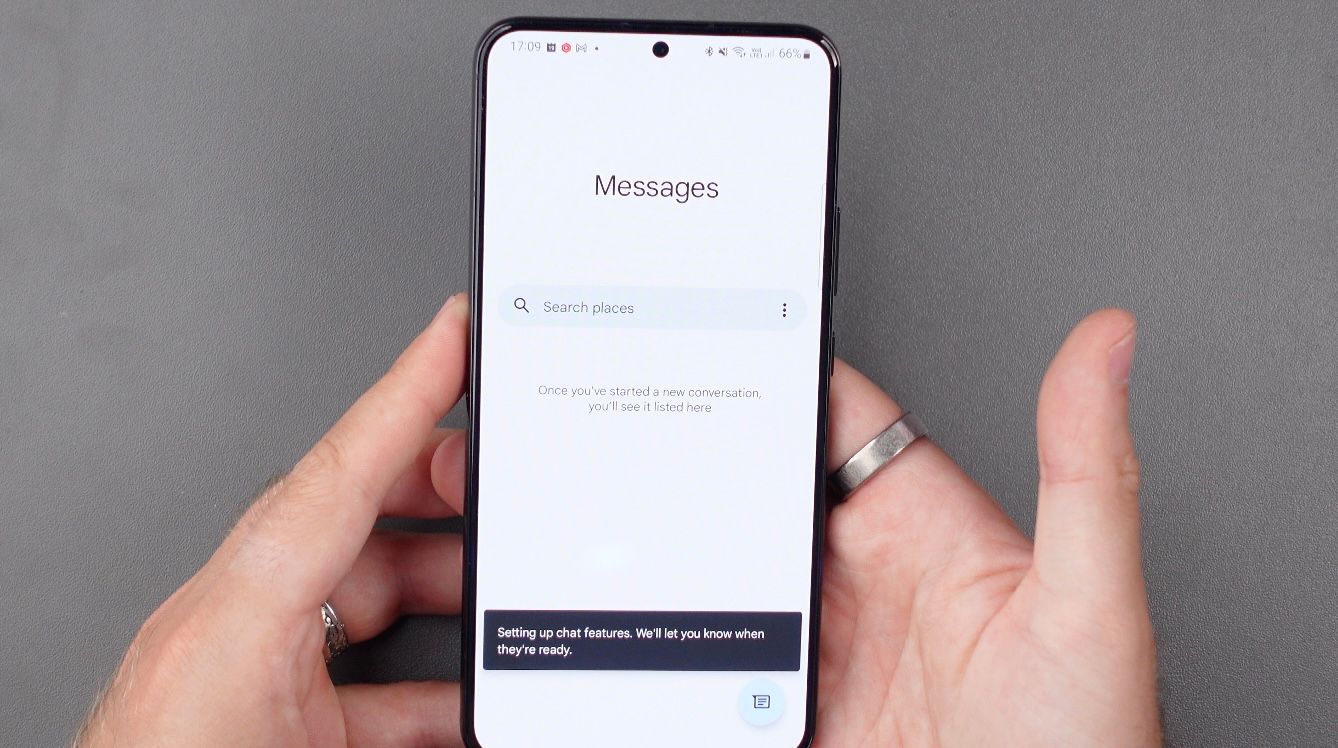
All of my friend's conversations have moved to other messaging platforms like WhatsApp or Facebook Messenger. So the messages app is just left to be clogged full of random codes for when you’re signing into a million different online services.
Android devices also have a much better filter built into them to block spam text messages and phone calls. Take that Apple!
The Watch

I both like and despise the Galaxy Watch 4 when comparing it against the Apple Watch series - over the last few weeks, this watch has automatically detected and recorded way more workouts than the Apple Watch.
And that’s because the way they function is fundamentally different. On the Galaxy Watch 4, if you start what it thinks is a workout, it will just automatically start tracking it for you.
Over on the Apple Watch, the best it can do is prompt you; it will only actually record the workout once you confirm to the watch that you’ve started one.
I have a health insurance policy which forces me to do 30 minutes of exercise every day. When I do, I get access to perks like a free apple watch, discounts on Samsung devices, free cinema tickets, free Amazon Prime membership and many other benefits.
So the automation workout detection on the Samsung Galaxy Watch 4 has given me a real-world benefit over the Apple Watch.
If you want to learn more about Vitality, they are currently giving away £100 to every person that joins up. So if you’re interested in getting free stuff and free money - then click here.

Widgets

Over in iPhone land, whilst I feel the widgets themselves are more polished, there is nothing you can do with them other than tap them to open the full app.
This isn’t the case on Android.
You can customise the heck out of them! Also, with widgets like my ToDoist app - I can just check an item off once I’ve done it without jumping through a thousand additional hoops as you do on the iPhone.
Customisation
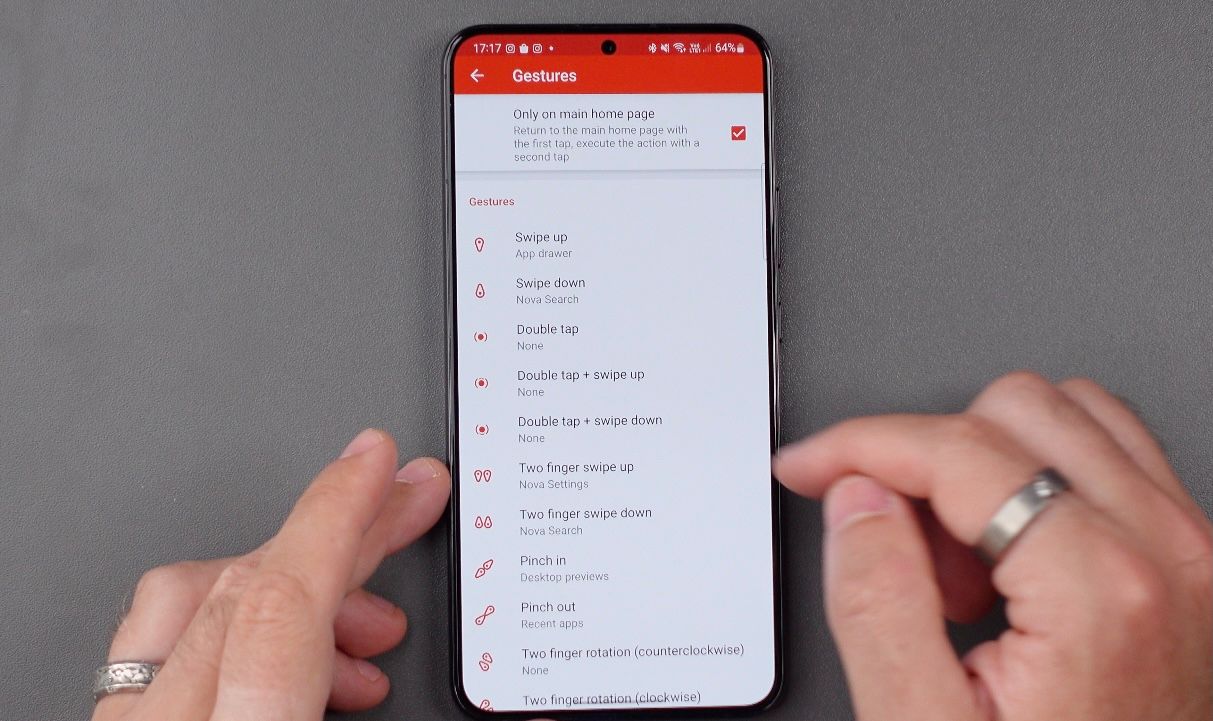
As iPhone users, we are still significantly limited in what we can do on our phones. And don’t get me wrong, this isn’t always a bad thing. This walled garden that Apple provides gives us safety, quality and reliability that you don’t always get on Android.
Android is a wide-open ecosystem that you can explore, which allows you to customise your phone in a way that completely suits your preferences and needs.
- Change the home screen
- the lock screen
- add widgets
- change the whole theme of the phone with different colours
- Replace every icon that you see
- Change what is essentially the operating system by changing the launcher.
I’ve come to love the Nova launcher on my devices. With Nova, you can do cool things, such as swiping up or down on an App Icon to trigger other actions, like launching a different app, starting the Google assistant, searching, and much more.
One of the biggest issues I had with the S22 and S22 Ultra was the performance of swiping up to search. Nova lets me fix that by configuring it to search when I swipe down, which is the same as how it works on iPhone.
MagBak Cases
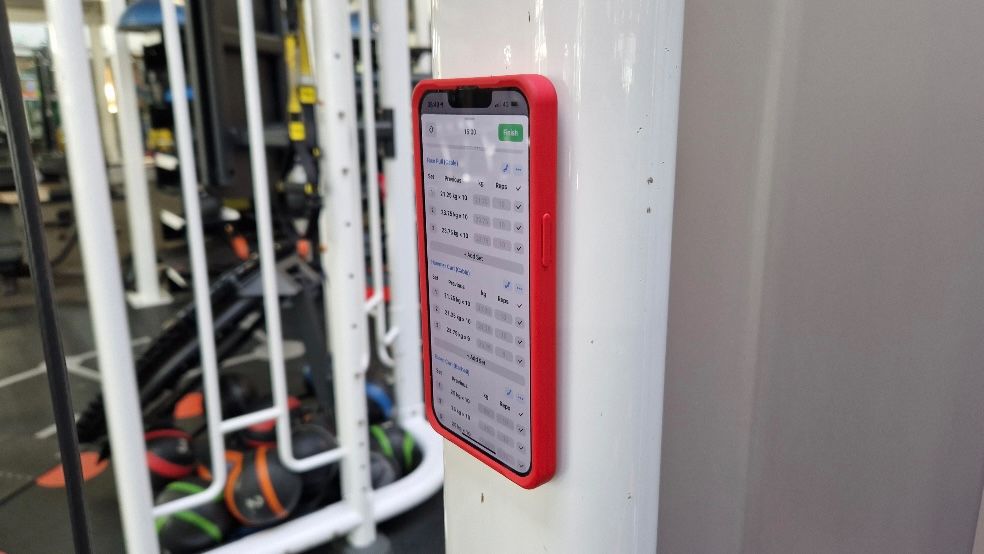
These Cases from MagBak have made my transition to Android much easier. I genuinely love these cases - they bring Magsafe to Android.

They have super strong magnets in the back to let you wirelessly stick and charge your phone on those same chargers, and they’re strong enough to stick your S22 to any metal surface!
I use it all the time at the Gym, sticking the phone to the Gym equipment in front of me instead of having to reach down to the floor or my pocket all the time.
The Not so Good’s
The Battery

I’m probably not a typical phone user, but I have kids who like to wake up early, and I stay up late playing video games until about 1 am every day.
The S22 Plus will struggle to get through a full day on a single charge.
I’ve found myself needing to charge more - where I’d normally get into my car and sometimes keep my phone in my pocket, instead I find myself always getting it out and using the wireless charger in my car - (another MagBak one in my Tesla, so it just sticks there effortlessly!)
When I’m working at home from my desk, I’ll stick it to the charger in front of me.
And I’ve found that by doing this, I can comfortably get through a full day without much drama.
But if you aren’t near chargers throughout the day, then I think you will struggle.
Keyboard Accuracy
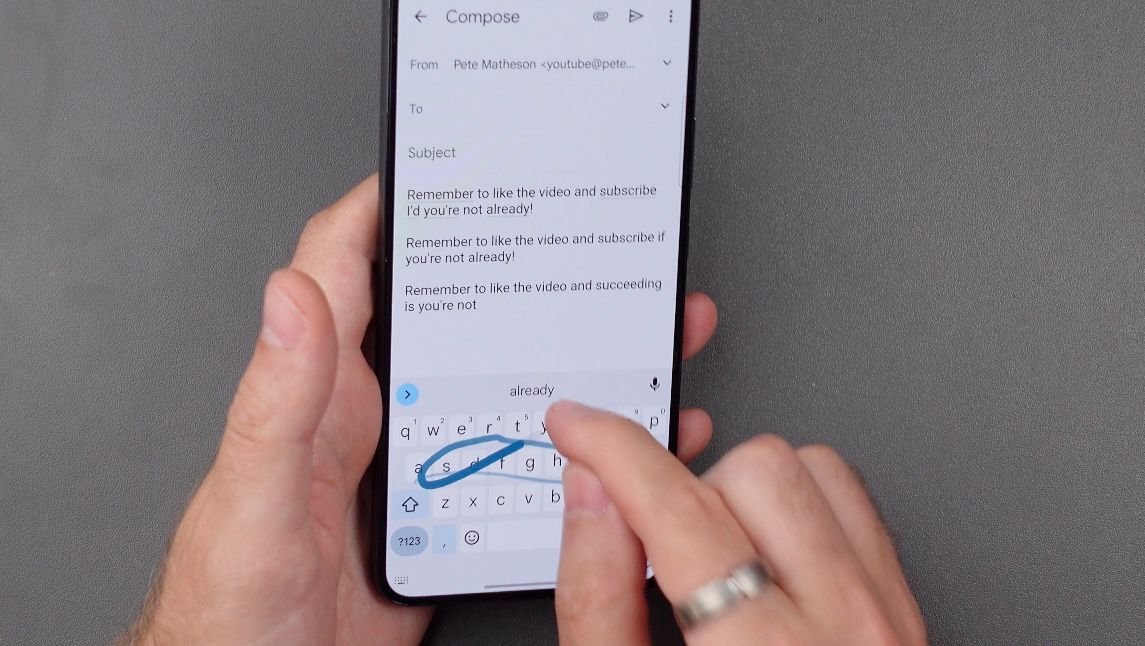
It’s getting frustrating to be tapping away only to find that I’ve completely mistyped words with my fat fingers, or the Android auto-correct has just totally failed.
I don’t get this problem on my iPhone, and I’ve not seen this issue for a while on Android either.
I eventually fixed this problem by settling on changing my keyboard to Gboard, which is also used on the iPhone. And I find this a much better keyboard experience to type with.
I also really miss the cursor that you can get on the iPhone when holding down the spacebar. The Android version is nowhere near as good as on iPhone, which turns your finger into a mouse that can point anywhere in the text to make edits.
(On Android, it just lets you scroll letters back and forward but does not let you use it like a proper mouse like on iPhone)

The Watch
Whilst there is a lot to like about the Galaxy Watch 4, to me, it still feels very sluggish.
There’s a pretty big delay when raising my wrist to wake the watch up and when raising my wrist to check notifications after my watch beeps or vibrates to let me know something is there.
If you do lots of meetings, then you might feel a bit rude sitting there staring at your watch whilst waiting for it to notify you.
Shutter Lag on the S22

This seems to be a very polarising issue for many Apple vs Android debates I’ve come across - but there is 100% a shutter lag issue on the S22 (and pretty much Android in general).
The number of times I’ve gone to take a photo with the S22 Plus, only to tap the button and then wait anywhere from a split second to several seconds for it actually to snap the photo… it’s crazy!
It’s a shame, as the cameras on the S22 are good!
I prefer them over the iPhone's over-processed images - but the reliability question over Android is seriously a thing.
The S22 Ultra Note
The S22 Plus isn’t an S22 Ultra.

And your reaction to that comment will depend on whether you wanted a Note this year or if you wanted what we had last year.
This year, you’re forced to buy the Galaxy Note if you want the flagship features, which last year came in the same format as the Ultra.
I don’t use the S-Pen. (It’s that marmite accessory that some people love and some hate it)
But you must buy one if you still want the 40MP Selfie camera, the 10x Telephoto and the bigger battery.
And that is quite annoying - because I want exactly what we had last year. The S22 Ultra features, but in the S22 Plus form factor.
Has the S22 Exynos Performance Improved?
The good news is that these issues seem almost entirely gone now.
…With one exception - with that whole swiping up to search thing, I still find that slow, BUT I’ve fixed that issue by switching to Nova Launcher and adding a custom action to search when I swipe down. (Which is nuts that a third-party product can make something work faster than Samsung itself can. )
So if you are delaying buying an S22 Plus because of the performance issues that have been an issue at launch, I would say now is a very safe time to buy one.




