I’ve been a MacBook guy for over two decades. Seriously, my daily work, travel, and even some light gaming have all lived inside Apple’s sleek aluminum shells.
But recently, I’ve been pushing myself into some uncomfortable tech positions.
I ditched iPhone for Android. I swapped console gaming for a full-blown PC setup. And now, it’s time to test the waters with something I never thought I’d seriously consider: a Windows laptop that could go toe-to-toe with my MacBook Pro.
ASUS ProArt P16 Review
Enter the ASUS ProArt P16. ASUS already impressed me earlier this year with their Zenbook A14, which surprisingly held its own against my MacBook Air. That video sparked a ton of interest, so I asked ASUS to send me something with a little more firepower, something that could stand up to the Pro.
This isn’t a lab-bench benchmark showdown. I’m looking at it the way normal people do (students, freelancers, parents, professionals, gamers), the folks who just want a laptop that works. So, after using the ProArt P16 for a few weeks, here’s what it’s actually like to live with.
Spoiler: it’s got some serious strengths, but also a few compromises that Apple diehards will smirk at.
First Impressions and Specs

Let’s start with the basics. The ASUS ProArt P16 is not shy about being a powerhouse. Here’s what you get in the configuration I tested:
- Display: 16” 3K 120Hz OLED touchscreen with pen support
- Processor: AMD Ryzen AI 9 HX 370
- Graphics: NVIDIA GeForce 5070 (configurable up to 5090)
- Memory: 64GB
- Storage: Dual 2TB SSDs (user-upgradable, up to 16TB)
- Connectivity: WiFi 7, HDMI 2.1, SD card reader, USB-A & USB-C ports, headphone jack
All of this came in at £2,999.99. For context, a similarly specced 16” MacBook Pro (with 64GB RAM and 4TB storage) will run you £5,199. That’s a £2,200 difference for similar raw power.
On paper, it’s incredible value. The OLED screen is a stunner, the RTX 50 series GPU can handle heavy workloads and gaming, and ASUS even throws in AI-ready features like MuseTree for local image generation. But specs only tell half the story, and this laptop definitely has its quirks.
Performance and Real-World Use
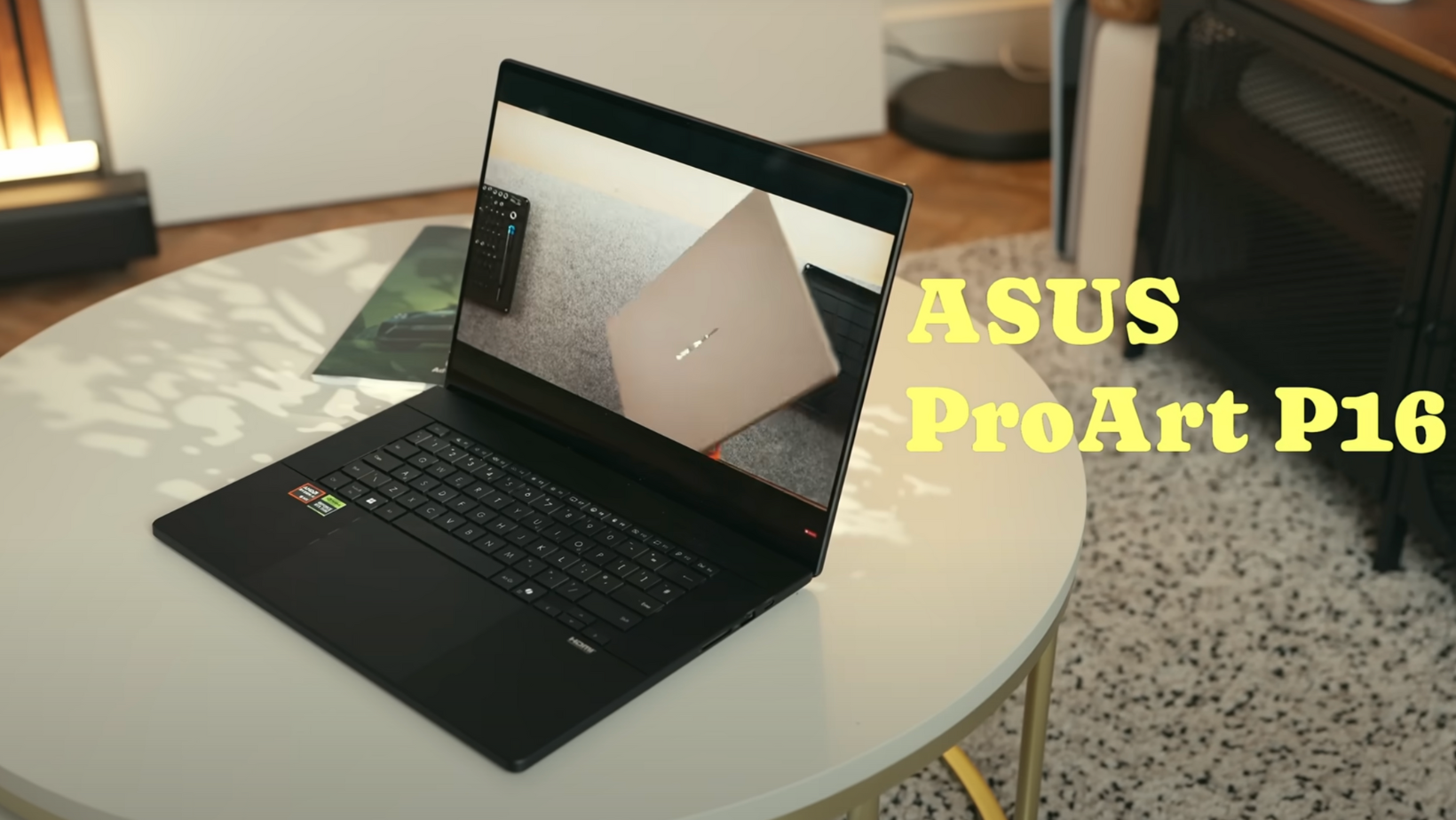
So, can the ASUS ProArt P16 actually keep up with everything I throw at it? Short answer: yes.
My day-to-day use swings from video editing in DaVinci Resolve, to boring-but-necessary stuff like emails and Google Docs, to late-night sessions of Helldivers 2. The P16 never broke a sweat. No lag, no stutters, just smooth sailing across all of it.
That OLED 120Hz display deserves a shoutout here. It’s bright, color-accurate, and makes everything from editing timelines to gaming sessions feel sharp and fluid. It’s the kind of screen that makes you stop mid-scroll and think, “Oh… this is nice.”
And because ASUS went with an AMD chip instead of Snapdragon, you don’t run into the app compatibility issues that plagued the Zenbook A14. Everything I needed just worked, from creative tools to Steam games. On mains power, the ProArt P16 absolutely flies. On the battery, performance does throttle slightly. But in normal daily use, I honestly didn’t notice. You’d only really see it if you’re rendering a massive video project or gaming unplugged.
In fact, if you wanted this to be your only computer, it could easily pull double duty. Dock it to a monitor, keyboard, and mouse when you’re in work mode, then undock and game on the go. It’s powerful enough to replace both a desktop PC and a MacBook Pro in one machine.
Design and Comfort
Here’s where things get interesting. The ASUS ProArt P16 is unapologetically a 16-inch laptop. Personally, I lean toward smaller machines; 13” or 14” models are just easier to manage on planes, trains, and tiny coffee shop tables. But since we’re comparing this directly with the 16-inch MacBook Pro, the size and weight trade-offs are basically the same.
That said, what ASUS has packed into this chassis is pretty wild. We’re talking desktop-level specs in a body no thicker than a MacBook Pro. And if you’re into mobile PC gaming, that’s a big deal. With the P16, you’re not just carrying around a work machine; you’re also lugging an RTX-powered gaming rig that can handle AAA titles without breaking a sweat. Apple still hasn’t cracked gaming on Mac, so this is one area where ASUS scores big.
Typing on the keyboard feels good enough, though I’ll admit the US-style return key constantly trips me up (curse my British fingers). The touchpad, however, is excellent… responsive, spacious, and even customizable thanks to ASUS’ utilities. Being able to scroll through a video timeline directly on the pad is a small but satisfying touch.
There are a couple of downsides, though. The screen is very reflective, which made working in bright spaces (like when I took it to Berlin) a bit frustrating. But credit where it’s due: the anti-smudge coating on the chassis is brilliant. Even after weeks of use, it doesn’t look like I’ve been eating crisps over it, which is more than I can say for my MacBook.
ASUS ProArt P16 Battery Life: The Achilles’ Heel

Here’s where the ASUS ProArt P16 shows its biggest weakness. All that raw power has to come from somewhere, and unfortunately, it guzzles battery like I guzzle coffee at CES.
Let’s talk numbers. I fired up Helldivers 2 for just half an hour, and the battery plummeted from 75% to 33%. That’s over 40% gone in 30 minutes, and I wasn’t even pushing it hard. Video editing tells a similar story. Throw multiple layers of 10-bit 4:2:2 footage from my Sony FX3 into DaVinci Resolve with some effects and music, and you’ll see the charge tick down far quicker than you’d like.
Now, in fairness, most of the time I’m near a wall outlet when editing or gaming, so it’s not a dealbreaker. But if you were hoping for MacBook-level endurance, forget it. The ProArt is a powerhouse, but that power comes at the expense of true all-day unplugged use.
To make matters worse, the power brick is massive, 200 watts of “what were they thinking?” bulk. Yes, it feeds the hungry RTX 5070 (or 5090 if you spec it up), but it feels like carrying around a second laptop in your bag. You can charge it via USB-C, but it’s capped at around 60W, and Windows will nag you endlessly about using a “slow charger.”
Bottom line: if battery life is your number-one priority, stick with Apple Silicon laptops. But if you’re willing to live with a heavier bag (power brick included), the trade-off in performance might be worth it.
ASUS ProArt vs MacBook Pro: The Software Divide

Look, I’m not here to start a holy war. If you’re a Mac user and you love macOS, that’s fine. If you’re a Windows user, also fine. But switching from a MacBook Pro to the ASUS ProArt P16 does highlight just how different the two worlds feel.
On the Windows side, there are some genuinely nice perks. Windows Hello facial recognition works brilliantly, even in the dark, and without that awkward notch staring at you. Phone Link is surprisingly useful too, letting you reply to texts, transfer photos, and even take calls straight from your laptop. Apple’s ecosystem still feels tighter overall, but Microsoft has clearly been closing the gap.
ASUS also bundles in its own tools, like the ProArt Creator Hub for fan control, color calibration, and custom shortcuts. If you want fine-grained control over your machine, it’s all there. Then there’s Recall, Microsoft’s new feature that basically records everything you do so you can “rewind” your activity. It’s disabled by default, and honestly? I’m not sure I trust Microsoft with that level of constant surveillance. Useful? Maybe. Creepy? Definitely.
For me, the harder part has been detangling from Apple apps. After twenty years on macOS, you build habits. I’ve swapped iCloud Notes for cross-platform apps like Notion, Missive for email, Motion for calendars, and Brave for browsing. It’s still a work in progress, but every step makes the transition easier.
So yes, there’s friction. Some of it’s just muscle memory, some of it’s Apple’s walled garden. But once you get past the initial adjustment, Windows feels perfectly viable in 2025. And unlike on Mac, you’re not locked out of proper AAA gaming.
Pricing & Value

This is where ASUS really pulls ahead. The ProArt P16 I tested came in at £2,999.99. Stack that against a 16-inch MacBook Pro with similar specs (64GB RAM and 4TB storage) and Apple will happily charge you £5,199. That’s an extra £2,200 for what is, on paper, a very similar machine.
And Apple’s storage pricing? Utterly bonkers. The base MacBook Pro still ships with 512GB, which feels insulting in 2025. Want to upgrade to 2TB? That’ll be £600. 4TB? £1,200. For comparison, a decent 4TB M.2 SSD costs about £230. The math is… not in Apple’s favor.
ASUS isn’t perfect here either, bumping from 2TB to 4TB in the P16 still costs about £300, but at least the storage is user-upgradable. With a screwdriver and an hour of your time, you could drop in two 8TB SSDs and walk away with 16TB of internal storage for around £1,100. That’s still less than what Apple charges for just 4TB.
So when it comes to value, there’s really no contest. The ProArt gives you more raw power, more flexibility, and way better upgrade options, all for significantly less cash.
Watch the Full Video
Prefer to see this laptop in action? I’ve put together a full hands-on review of the ASUS ProArt P16 on my YouTube channel, including benchmarks, gameplay, and my honest first impressions after weeks of use.
My Final Verdict on the ASUS ProArt P16
After a few weeks with the ASUS ProArt P16, I can confidently say this: it’s an absolute powerhouse. The performance, the OLED laptop display, the gaming capability, all top-tier. And when you compare it against the MacBook Pro, the value proposition is almost laughable. You’re getting more flexibility, upgradeability, and raw GPU grunt for thousands less.
But (and it’s a big but), this isn’t the perfect laptop for everyone. The battery life is poor if you’re doing anything intensive, and that 200W power brick feels like ASUS accidentally included a small house brick in the box. Plus, if you’re deeply entrenched in the Apple ecosystem, moving over to Windows will feel like untangling Christmas lights. Doable, but occasionally frustrating.
So, who should actually buy it?
- Creative professionals who need workstation-level specs without Apple’s markup.
- Gamers on the go who want one machine for both work and play.
- Tinkerers and upgraders who value the ability to swap out storage and push hardware further.
If, however, you need all-day unplugged battery life, live and breathe macOS-exclusive apps, or just prefer Apple’s tight ecosystem, then the MacBook Pro is still the safer bet.
For everyone else? The ASUS ProArt P16 might just be the laptop that finally convinces you to step off the Apple treadmill, and save a serious chunk of cash in the process.
More From Pete Matheson
Want more tech reviews, behind-the-scenes chaos, and the occasional giveaway? Make sure to subscribe to my YouTube channel or sign up for my newsletter. That way, you’ll always be the first to know about what I’m testing and what’s worth your money.


