Day 1 - Getting Started
I needed to get things set up and, ideally, get to work quickly without spending too much time. Horizon Rooms made this pretty easy, and actually, with the ability to have 3 screens in addition to the lovely log fire and beautiful scenery around me, I have to say that my first experience of working in VR blew me away. I don’t think the screen grabs will do justice to the quality of the screen that was in front of me, but it’s mind-blowing how clear it was. It even gave me a Virtual Keyboard on my desk that looks exactly like the one I use and showed my fingers over the keys as I typed. Crazy!


The only issue I had was if I got up too close to something, it felt like you were going cross-eyed, and secondly, it just started to look really out of focus.
Monday is when I plan and script a lot of my video content for my YouTube channel, so I spend most of the day using Notion and Google Docs to plan out the ideas I have, and here is where I ran into my first major problem. The battery life.
But that turned out to be a non-issue; since I was sitting still, I could just plug the headset in. The only thing I would say is that using the official Quest Link cable adds a lot of weight to the headset, so find yourself a thinner, lighter charging cable, and you won’t notice the difference.
The other issue I had was my inability to drink whilst wearing the headset. Both because the Quest Pro doesn’t allow you to easily take a sip and because it’s nearly impossible to figure out where your glass is on your desk.
The best workaround for this is to ensure my drink is always in the top left corner of the desk area, which I CAN see in VR.
Day 1, was a great success. ✅
Day 2 - Discovering Immersed
Day 2 started out much the same, but I realised that being enclosed in this VR world was beginning to be a bit lonely, so I discovered an app called Immersed and OMG, it’s like having a VR Version of WeWork, but way cooler!
Welcome to my NEW, new VR Office in Immersed. Check out ALLLLLL of my screens!
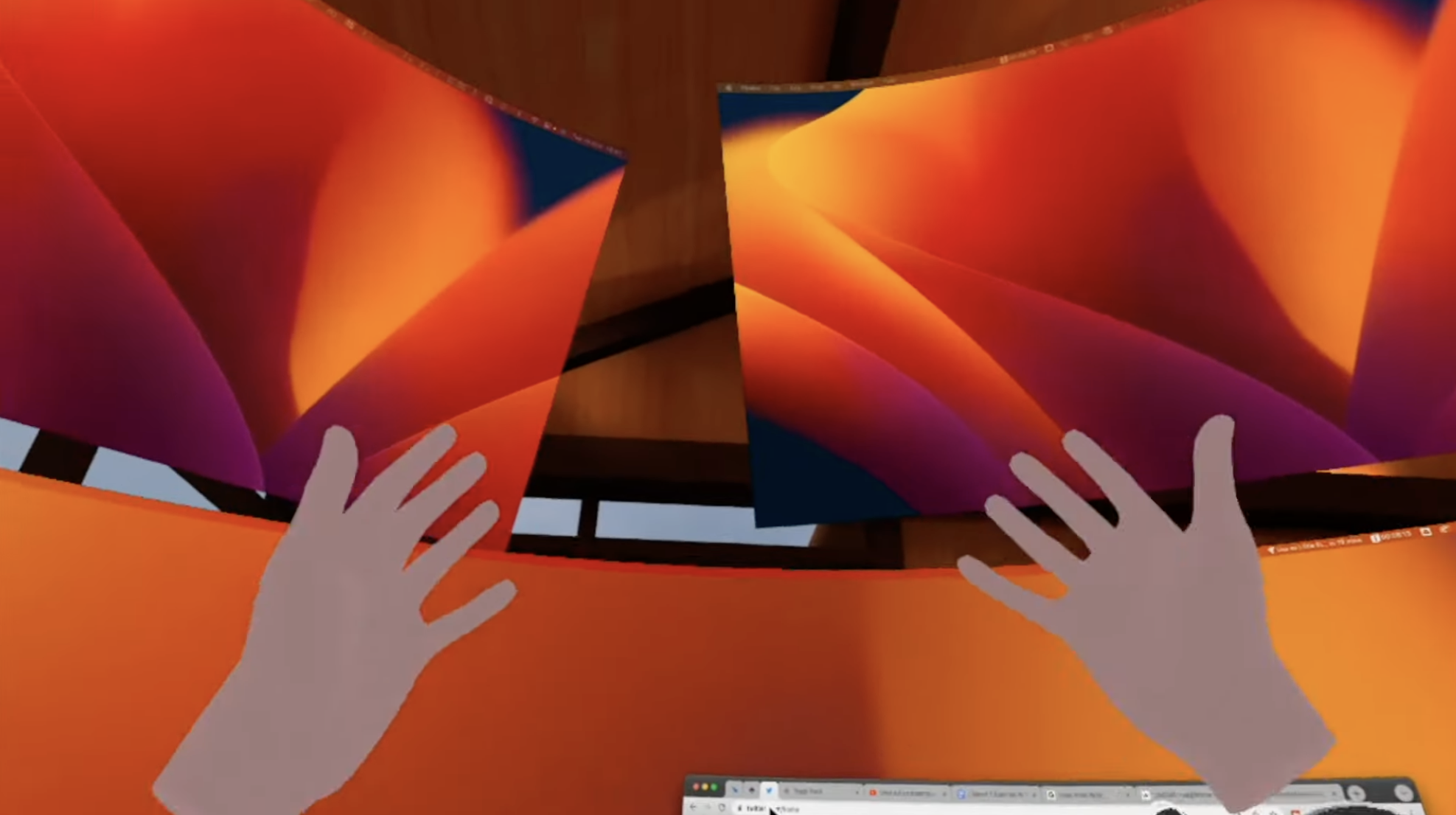
I explored some public areas and ended up hanging out with a group of people who were all socially working.

The features on the Quest Pro, where it can track your eyes, mouth, and eyebrows to give realistic facial impressions whilst speaking, really show its grit. I think Zuckerberg might be on to something…
We had Michaela on the right who was busy online shopping, and a bunch of guys, some developers and even one of the developers of the Immersed app itself - all just sat in this virtual cafe, chatting away and it was the nearest I’ve had to working in a busy, social office since I sold my IT Business back in 2020.
The guys said they were heading into a conference on web 3.0 and since I was now part of the crew, I decided to tag along and listen.
We mostly sat there listening whilst we continued to work, but it was nice to just sit there in the presence of other people for a change, and be able to chat over various talking points in the conference.
And this is where it dawned on me that this is just the perfect use case for VR.
If the last 2 years have taught us anything, it’s that whilst some of us might be introverts and enjoy time spent alone, we also still crave human interaction.
This kind of interaction in the metaverse feels safe and protected, unlike the daunting and, for some people, overwhelming experience of real-world co-working environments.
Working in VR might just be the best way to fulfill both the desire to interact and the desire for a safe, isolated, and focused environment that we might get at home.
Work done for the day, and before I went to bed I looked in the mirror and gave myself a fright. Wearing a VR headset definitely isn’t kind to your face, particularly your forehead and isn’t good for my hair.
Day 3 - Productive Meetings
Day 3 and the mark has gone! But only temporarily as we once again donned the headset to begin our day.
Videos shot, and back into VR, I went for a few scheduled meetings.
My colleague Chris joined me to brainstorm some ideas before he momentarily passed out at his desk. I tried to resuscitate him but I didn't hold out much hope. I think it’s a case of a dead battery.
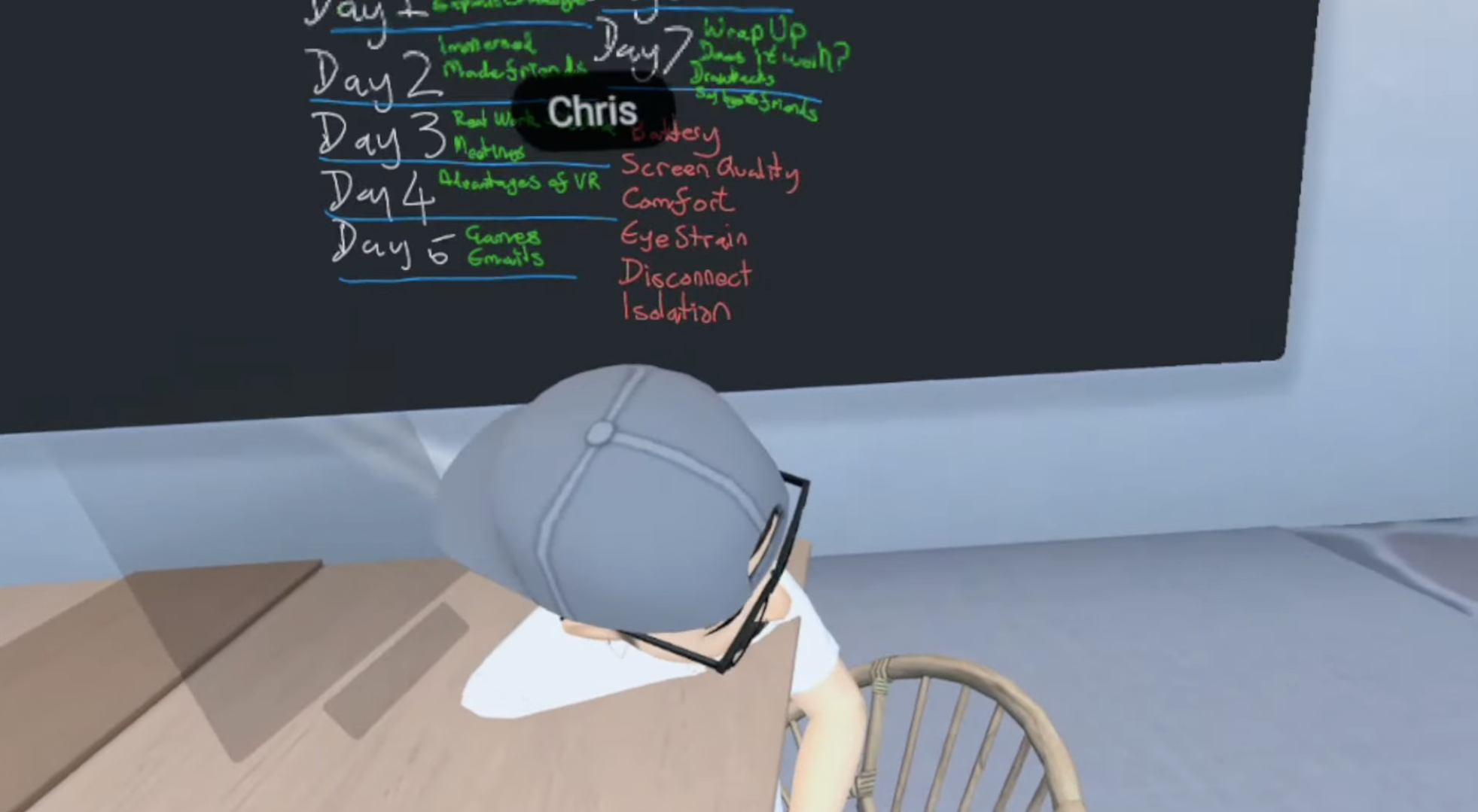
BUT HE LIVES! Back to fight another day, as we finished off our brainstorming session and high-fived each other to celebrate!
My next call was with Chris and our newly made friends from the US, Christian, and Matthew from Craylor Made, who appear on a floating video screen.

And one thing is that the spacial audio in VR is insanely impressive. These small details make a real difference in working in VR. Like standing up to peek over my screen to see others. Hiding my screen so I can talk, I can see when others have their screens in front of them and when they’re typing or looking at the board.
Day 4 - Realising the Advantages of VR
Day 4 was a pretty standard ‘work day’. Mostly just consisting of emails and a few more calls.
On the subject of emails. I’ve been asked a few times in my videos what this screen is that says ‘Good Morning or Good Afternoon”.

And it’s an awesome email client I discovered called Spark, and even though I use Gmail, it’s better.
It keeps newsletters and notifications out of the way in separate folders, and puts the emails I actually want to respond to, at the very top. And the biggest feature that I’ve come to love are the keyboard shortcuts. E marks it as Done, U makes it unread and s to snooze.
You can also set aside or pin important emails, though I choose to leave emails in my inbox until I’ve dealt with them.
But using Spark, checking my email takes less than half the time it used to. There’s a totally free version which still gives you the awesome keyboard shortcuts, and there are paid for plans with more features.
The fact we’re actually on Day 4 and I’m yet to suffer any form of eye strain, or fatigue… remember when you were a kid and your parents told you ‘Son if you sit that close to the TV it’ll give you square eyes!’. And here we are only a few years later with the screens being mere millimeters away from my eyes…
I tried listening to some music whilst working, but decided between using headphones or the built-in speakers, it still sounds better coming straight out of my proper desk speakers. Also, the audio controls on the headset are a bit fiddly.
And Also because I can still hear my other - human - life outside the headset, I can still hear the doorbell to take deliveries or speak to my better half, although both the delivery guy and my wife find it a bit weird!
The headset also started feeling a bit heavy after wearing it for a while - this will change as technology improves. But other than the side effects of a red forehead and messy hair, I didn't notice any other adverse effects from wearing and working in VR for 6-8 hours a day.
After a few meetings, I stayed in an empty meeting room for a bit longer to glance at the board while working, with Chris able to join back in as quickly as physically walking into a meeting room as if we were in a real office. It would be cool if there was a ‘knock on the door’ feature, Kind of like the Zoom waiting room where you can let people in perhaps.
Day 5 - Standard
Day 5 was a quiet day, I decided to just go and work in a public room, not so I could talk to someone, but just to be in company.
I ended up sitting in the corner of the cafe I’ve grown fond of and overheard a couple of people discussing the whole Russian conflict thing. It was good to get some work done and actually have a conversation in the background. You know when you have that in an office and you hear something you have an opinion on and you can just shout over your random thoughts?
Day 6 - Making it more like home
On day 6 I decided to revisit my friends in the Cafe as some of them were online again, so we hung out and did some work together whilst chatting about the differences between soccer vs football, between England and the US, I think I also upset somebody when I told them I didn’t care for either of them as I’m not really into my sport. I’m yet to lose a VR friend but felt like this might be getting pretty close, so I didn't push it any further and left it there.
I realised that I spend quite a bit of time in my meeting room, and since I had a couple of meetings, I decided to make it a little more homely.
I threw a picture of me and Chris on the wall, and added my Logo, though it didn't really fit that well. I’ll have to speak to the architects about that. And for finishing touches I added a picture of my kids behind me. It definitely started to feel a little more homely.

Day 7 - The realisation
Day 7 and the realisation that I was almost at the end of this experience got me feeling a little nostalgic.
I visited my friends one last time in Immersed and chatted with them about their experiences of working in VR, some of them basically use this every day just like I had been. Where this is the VR equivalent of a WeWork office, hopping in and out of public spaces whilst working.
I think I’ve actually become part of this, community, here in the VR world. A space I can come to work and be productive, but I’m not alone anymore.
I finished out my day by playing some beat saber, an absolute classic, and with one of my favourite games of all time that I’ve come across on the Quest so far, Echo VR. Which is pretty damn close to making me feel like I’m in Enders's Game.
So after 7 days in VR, am I ready to say that this experience was a runaway success? For the most part, actually, yes!
There are genuinely only a small handful of downsides that I can think of when it comes to working in VR.
Yes, the headset is quite heavy and leaves an impression on your head after a whole day. The battery life needs to improve, and it’s not going to be AS clear as the high-definition screens where you can get up close and not be able to see the pixels.
I think of all the things that have come out of this experiment, the only awkward thing is that passthrough mode, where you can view both your virtual desk at the same time as the world around you, can’t handle changes in brightness at all. So when sitting in my room, I turn to face the window which looks down my driveway, in the VR headset I just see a bright white window.
I couldn’t tell you if there was a courier outside dropping off a parcel, and sometimes I couldn't even hear them due to chatting with someone in VR. What does happen, is the delivery driver pulls up, see’s this plonker walking around, waving my hands in the air whilst I draw on a whiteboard, looking like a right idiot!
But on the other hand - I made friends, I had fun, I actually had productive meetings using a real whiteboard semi-in-person, and the biggest of all surprises to me, I actually felt part of something. As someone who works from home by myself 99% of the time, it was nice to have some friends again.
I’m going to miss a lot of this world after I leave it, for good. But for now, I’m going to enjoy one last conversation with my friends...
Day 8
Until Day 8! Because I’m not going anywhere! You’re my new VR Friends, I wouldn’t leave you!


